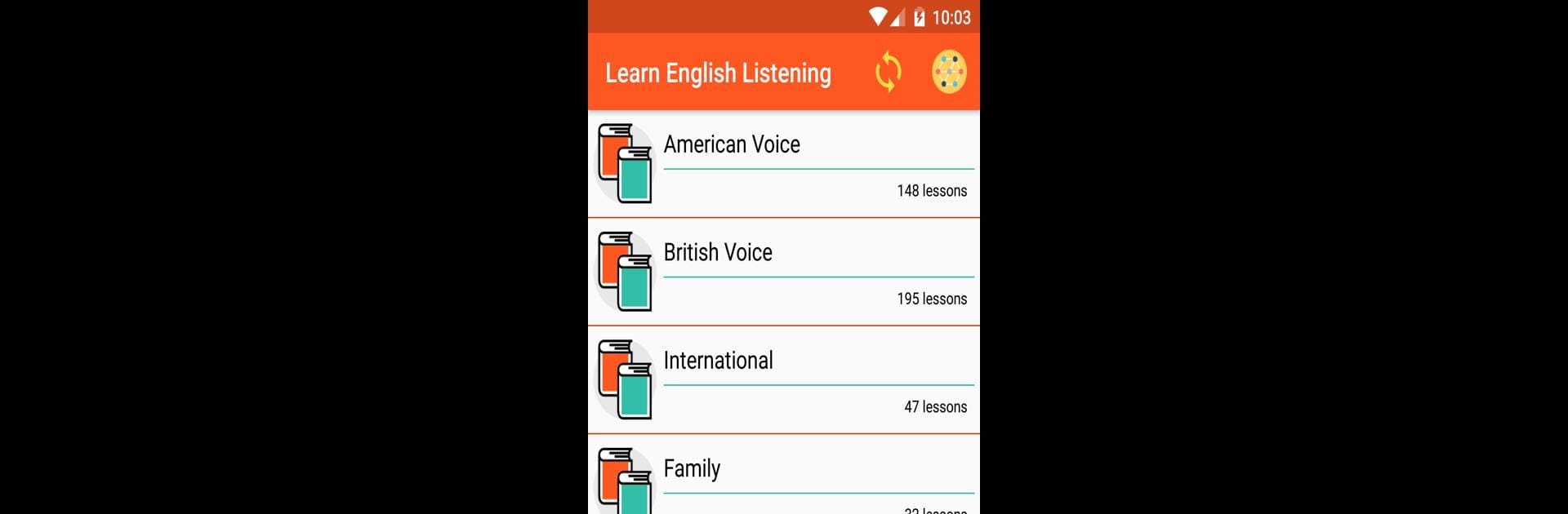Upgrade your experience. Try English Listening Step by Step – IELTS Listening, the fantastic Education app from oCoder App, from the comfort of your laptop, PC, or Mac, only on BlueStacks.
About the App
English Listening Step by Step – IELTS Listening is your go-to companion for sharpening those listening skills, whether you’re just starting out or really pushing to master English. Built by oCoder App, this Education gem packs a ton of practical content that makes the whole process feel much less intimidating and way more approachable. If you’re prepping for the IELTS or just want to understand everyday English conversation, this app pretty much has you covered.
App Features
-
Loads of Audio Lessons
Get access to over 1,000 audio tracks with matching transcripts, each wrapped up with a handy little test to check how much you actually caught. -
Multiple Skill Levels
Whether you’re at level A, B1, C1, or even tackling C2, there’s something tailored for everyone. Lessons are sorted by ability, so you’re not jumping in too deep—or too shallow. -
Instant Translation
Stuck on a word? Just tap it. The app lets you quickly translate tough words into your own language, so you’ll never feel lost in the middle of a lesson. -
Diverse English Accents
Hear English as it’s actually spoken—from American accents to British and even international voices. Great if you want to pick up on the different ways people really talk. -
Wide Range of Topics
Lessons are broken up by themes like family, food, lifestyle, science, business, education, and more. You can focus on subjects that actually interest you or match what you need to practice. -
Interactive Tests
Every lesson comes with quizzes so you can see right away what you’ve improved (and what you might want to listen to again). -
Use Easily on BlueStacks
If you prefer learning on your computer, you can run English Listening Step by Step – IELTS Listening effortlessly with BlueStacks and enjoy a bigger, clearer view.
Eager to take your app experience to the next level? Start right away by downloading BlueStacks on your PC or Mac.