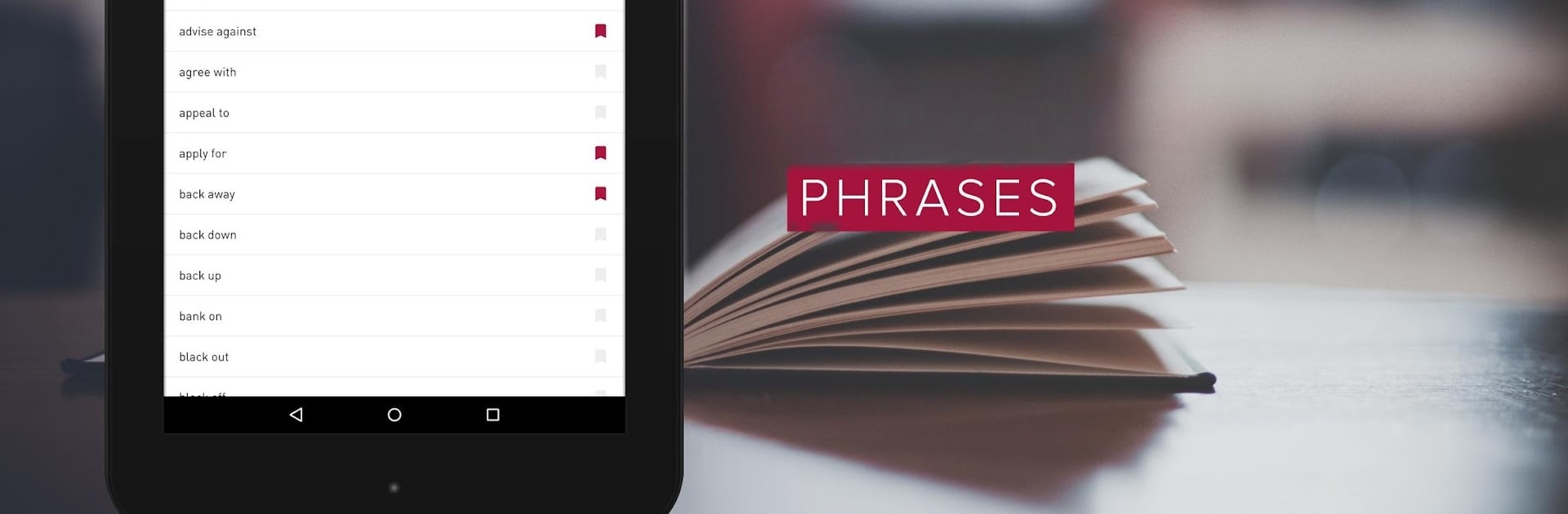Multitask effortlessly on your PC or Mac as you try out English Phrasal Verbs, a Education app by SevenLynx on BlueStacks.
About the App
If phrasal verbs have ever left you scratching your head, you’re not alone. English Phrasal Verbs by SevenLynx is built to make this tricky part of English a whole lot simpler. Whether you’re studying for an exam or just want to sound a bit more natural, this Education app takes the confusion out of phrasal verbs with clear explanations and a user-friendly layout. You’ll find the tools you need to actually remember what you learn, instead of just staring at another long list.
App Features
-
Essential Phrasal Verbs Only
You won’t waste time on phrases nobody actually uses. The app focuses on commonly spoken and written phrasal verbs, so you’re learning what matters most. -
Two Ways to Study
Like choices? Browse the alphabetical list or swipe through individual cards—whichever feels easier on that day. -
Simple, Clear Explanations
Each phrasal verb comes with a brief explanation plus a real-world example. And don’t worry, you’ll also see if it’s separable or inseparable right up front. -
Smart Bookmarks
Tag any phrasal verbs you want to review later and build your own quick-access list. Handy when cramming or prepping for a quiz. -
Interactive Testing
Check your understanding with built-in quizzes. Questions switch things up, so sometimes you pick the definition, other times you choose the right phrasal verb for a sentence. Results (and any mistakes) are shown immediately. -
Friendly Interface
No clunky menus or overwhelming screens—just straightforward navigation that lets you concentrate on learning, not figuring out the app. -
Totally Free
All features are accessible without any hidden fees.
Learning phrasal verbs with English Phrasal Verbs (and, if you prefer, through BlueStacks) just feels a lot more doable.
Eager to take your app experience to the next level? Start right away by downloading BlueStacks on your PC or Mac.