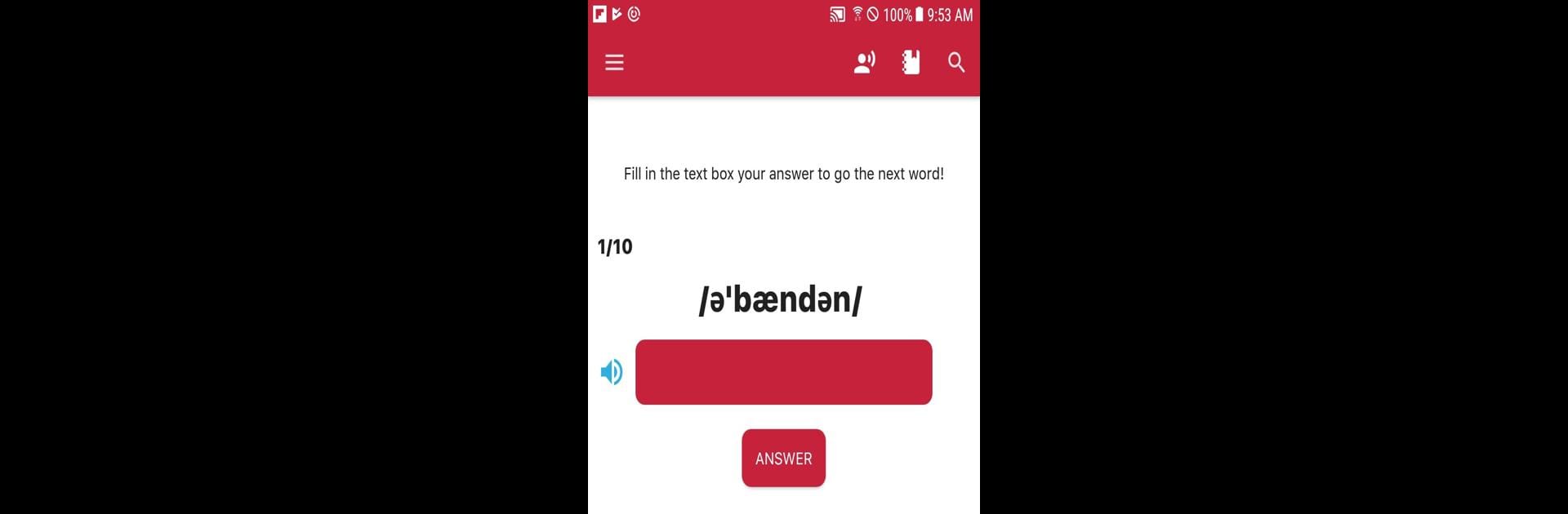Let BlueStacks turn your PC, Mac, or laptop into the perfect home for English Pronunciation, a fun Education app from NVQ Std.
About the App
Ready to get serious about sounding more natural in English? English Pronunciation by NVQ Std makes it easy and even kinda fun to practice the sounds that trip you up. Whether you’re working on your accent, prepping for exams, or just want to feel more confident in conversations, this Education app brings helpful tools right to your fingertips. Learning to pronounce all those tricky phonemes doesn’t have to be intimidating—this app walks you through every sound, step by step.
App Features
-
Master All 44 English Sounds
Get comfortable with every phoneme in the English language. The app breaks things down with an interactive IPA chart, so you don’t get lost in the jargon. -
Built-in Speech Recognition
Wondering if you’re saying things the right way? You can practice and get feedback in real time thanks to the smart speech recognition tool. -
Audio & Video Practice
There’s a bunch of sample words and extra videos to help you hear exactly how each sound should roll off the tongue—super handy if you’re more of a“learn by listening” type. -
Extensive Word Examples
Struggling with certain words? You’ll find over 3000 common English words backed by audio and pronunciation models, letting you repeat and practice as much as you’d like. -
Works Online or Offline
Learning doesn’t have to stop when you’re on the go. You can keep practicing, even if you’re offline.
Using BlueStacks, it’s just as simple to access everything on your computer as it is on your phone or tablet.
BlueStacks brings your apps to life on a bigger screen—seamless and straightforward.