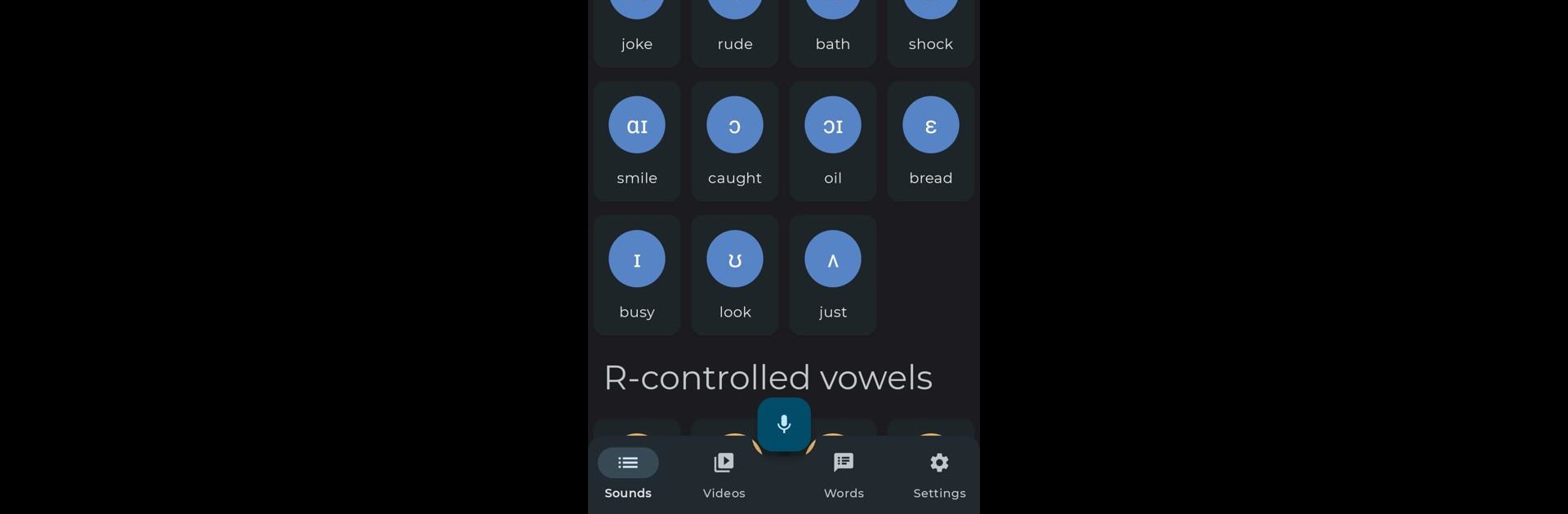Why limit yourself to your small screen on the phone? Run English Sounds Pronunciation, an app by Nikolai Emelianov, best experienced on your PC or Mac with BlueStacks, the world’s #1 Android emulator.
About the App
If you’ve ever stumbled over tricky English sounds and thought, “Is this how I’m supposed to say it?”—you’re not alone. English Sounds Pronunciation, created by Nikolai Emelianov, is your helpful guide for getting those tough American English sounds just right. Whether you’re prepping for an exam, working on your accent, or just want to boost your confidence, this Education app makes practicing clear, understandable English a whole lot easier—and honestly, less intimidating.
App Features
-
All Sounds, All in One Spot
Every sound in American English is organized for you—just browse, pick a sound, and see what it’s all about. There are helpful pictures, short descriptions, and even videos so it clicks for any kind of learner. -
Listen and Compare
Hear how each sound is pronounced by experts, straight from the “dictionary” version. Then give it a go yourself—record your own version, play it back, and actually compare the two. Super hands-on and way more helpful than guessing in front of the mirror. -
Crisp Visuals, Smarter Layout
No clutter or confusion. Each sound is set up so you can focus on learning, not on figuring out where to tap next. It’s all easy on the eyes too, especially with dark mode. -
Professional, User-Friendly Design
Developed by professionals and it shows—no fuss, no awkward navigation, just an app that helps you do what you came to do. -
Future Updates for More Accents
Right now, the focus is on American English, but if you’re looking to work on British English sounds too, stay tuned. Expansions are in the works. -
Seamless Dark Theme Support
Whether you’re a night owl studying after hours or just prefer a darker look, the app adapts alongside your device settings. -
Practice Anywhere—Even on BlueStacks
Need to practice your pronunciation while working at your computer? You can use English Sounds Pronunciation with BlueStacks for learning on a bigger screen, whenever you want.
BlueStacks gives you the much-needed freedom to experience your favorite apps on a bigger screen. Get it now.