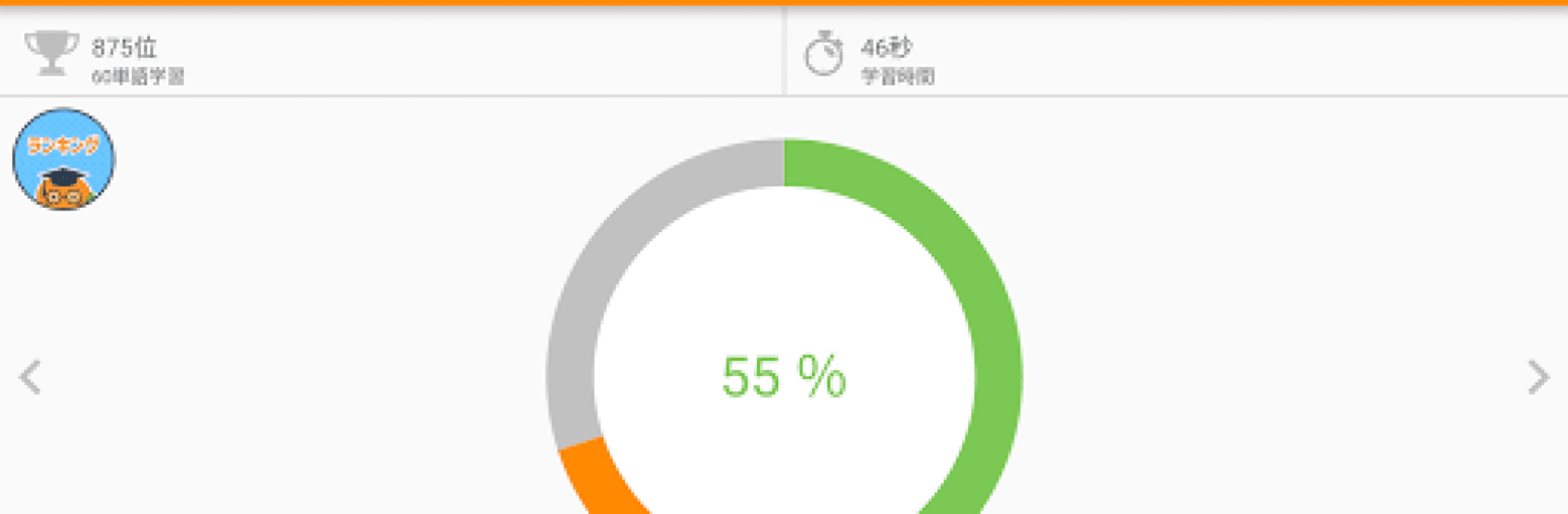What’s better than using 英語勉強アプリmikan -TOEIC・英単語・英会話・英検 by mikan Co., Ltd.? Well, try it on a big screen, on your PC or Mac, with BlueStacks to see the difference.
英語勉強アプリ mikan feels like a fast flashcard workout that actually respects a busy brain. It opens to short, punchy rounds where a learner taps through multiple choice checks or flips cards right for known, left for not yet, and the app keeps resurfacing the tricky ones. There is clear audio for every word, so pronunciation practice sneaks in while the vocabulary pile grows. It covers a lot of ground, from TOEIC and Eiken to TOEFL, IELTS, GRE, even junior high and daily or business conversation, so someone can switch tracks without leaving the same place. The paid stuff layers on grammar drills, long reading, listening sets, and mock exams with explanations that feel like an e-book built into the flow, not a separate thing to hunt for.
What stands out is how quickly it moves. One word, a few seconds, next. The app decides what is memorized and what needs another pass, which removes the mental bookkeeping that usually slows study. Progress charts and streaks are there, and the goofy mascot cheers people on no matter the score, which sounds cheesy but does help a tired brain keep going. There are well known decks too, like DUO 3.0 or Golden Phrases for TOEIC, so the material does not feel random. On BlueStacks, the bigger screen makes those long-reading sets easier on the eyes, and clicking through cards is oddly satisfying. It suits anyone who wants focused practice in spare minutes, then longer sessions when there is time, all in one spot.
BlueStacks gives you the much-needed freedom to experience your favorite apps on a bigger screen. Get it now.