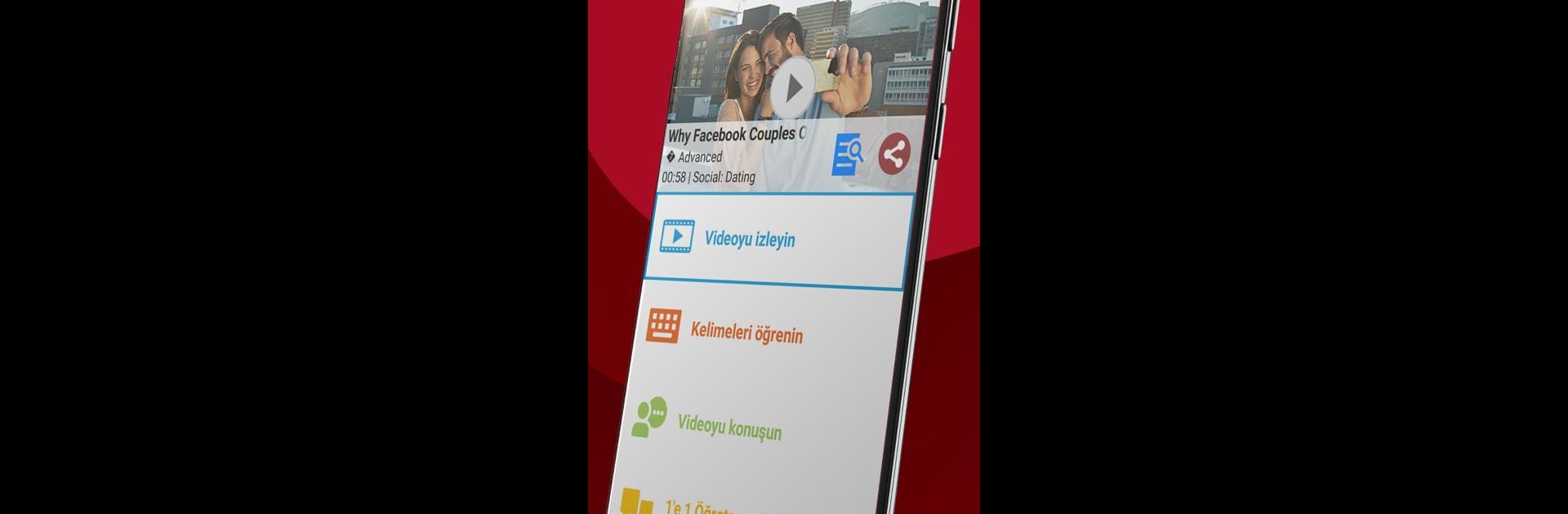Let BlueStacks turn your PC, Mac, or laptop into the perfect home for EnglishCentral – Learn English, a fun Education app from EnglishCentral.
About the App
EnglishCentral – Learn English by EnglishCentral is your personal gateway to mastering English—whenever and wherever it suits you. Whether you’re prepping for exams or just want to speak more confidently, this app’s got you covered with live, one-on-one lessons and a massive library of interactive videos. You can explore everything from travel chat to business English, and actually talk it out, instead of just memorizing rules.
App Features
-
Personal Tutoring 24/7
Book a live session with a professional tutor any time you feel like practicing. Want to chat about sports, news, or business? Pick a topic and start a natural conversation. You get feedback right away on pronunciation and progress, which helps things stick. -
Watch and Learn
Over 20,000 AI-supported videos await, covering everything from daily conversation to career-specific vocab. Subtitles help you follow along, and there’s always a new video matched to your interests or English level. -
Vocabulary Without the Boredom
Build your word bank with fun, interactive tools. Tackle quizzes tailored to your level, and get to know tricky words with custom practice. There’s a whopping 50,000 words to explore, so you’ll never feel stuck. -
Say It Like You Mean It
Try out IntelliSpeech(SM) technology or chat with Mimi, the virtual conversation partner, for immediate feedback on how you sound. You’ll get suggestions to improve your accent and fluency—plus a chance to try out British, American, or other accents. -
Exam Preparation Made Easy
Aiming for TOEFL, IELTS, or other English certifications? Get ready with practice material that sharpens grammar, listening, comprehension, and speaking skills. -
Always On, Any Device
Whether you’re on your phone or using something like BlueStacks, learning fits wherever you want.
There’s a whole community of learners, interactive tools, and friendly tutors ready when you are.
Ready to experience EnglishCentral – Learn English on a bigger screen, in all its glory? Download BlueStacks now.