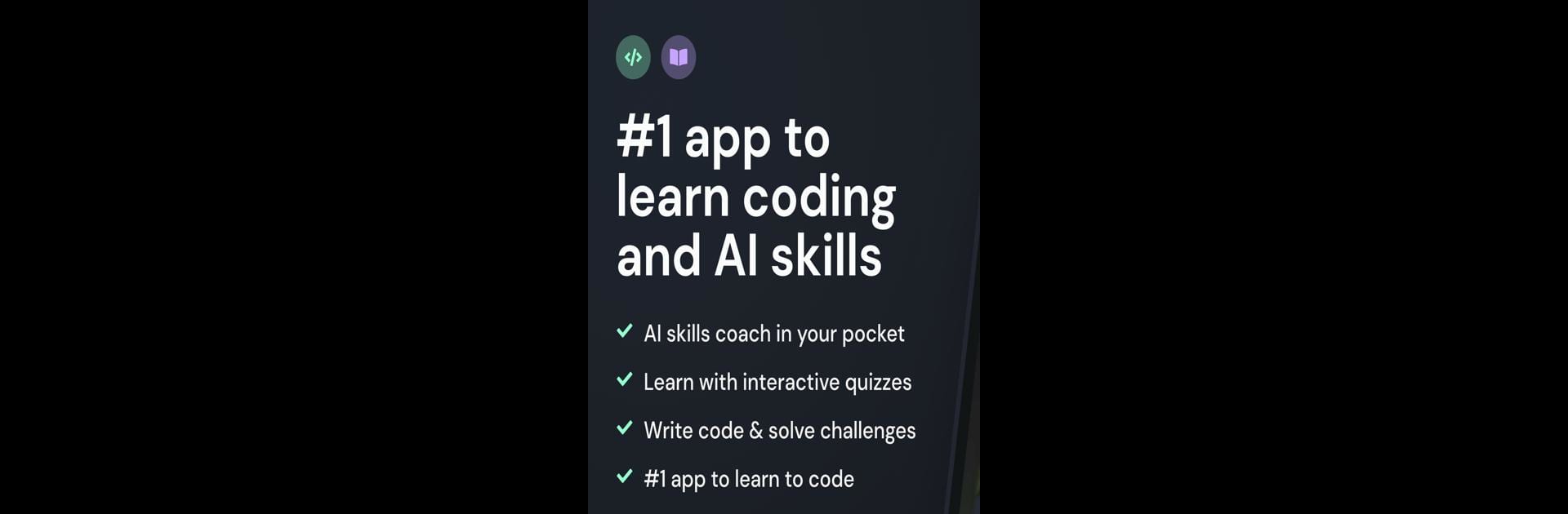Why limit yourself to your small screen on the phone? Run Enki: Learn to code, an app by enki.com, best experienced on your PC or Mac with BlueStacks, the world’s #1 Android emulator.
Enki’s this coding app that makes learning tech stuff feel way less overwhelming. It’s built sort of like a daily habit tracker, but for code and tech skills—each “workout” is short, so no pressure to set aside an hour at a time. The app’s got recommendations based on what someone’s interested in, and there’s loads of choices: Python, JavaScript, SQL, even ChatGPT and random productivity tools. The AI side is cool because it explains things simply, actually gives hints if a question gets tricky, and even reviews code with helpful feedback. The coding playground is built-in, so people can try stuff out as they go, which is handy—no switching windows or needing extra programs, even when running it on a PC with BlueStacks.
There are also quizzes and quick revision refreshers, which help stuff stick over time. If motivation’s a struggle, Enki keeps track of streaks and sends reminders, so it’s easy to stay consistent. Something that stands out is the way it lets people link up with others—so learning isn’t just staring at screens alone. There are chats, team progress tracking, and options to share lessons, which is nice for anyone picking things up with friends or coworkers. The topics list is massive—way more than just straight-up coding, covering interview prep, data skills, web design, and even techy things like Docker and Linux. For anyone starting out or looking to get more serious with coding or tech tools, it feels very accessible, not too heavy or intimidating, even when running it on a big screen.
BlueStacks gives you the much-needed freedom to experience your favorite apps on a bigger screen. Get it now.