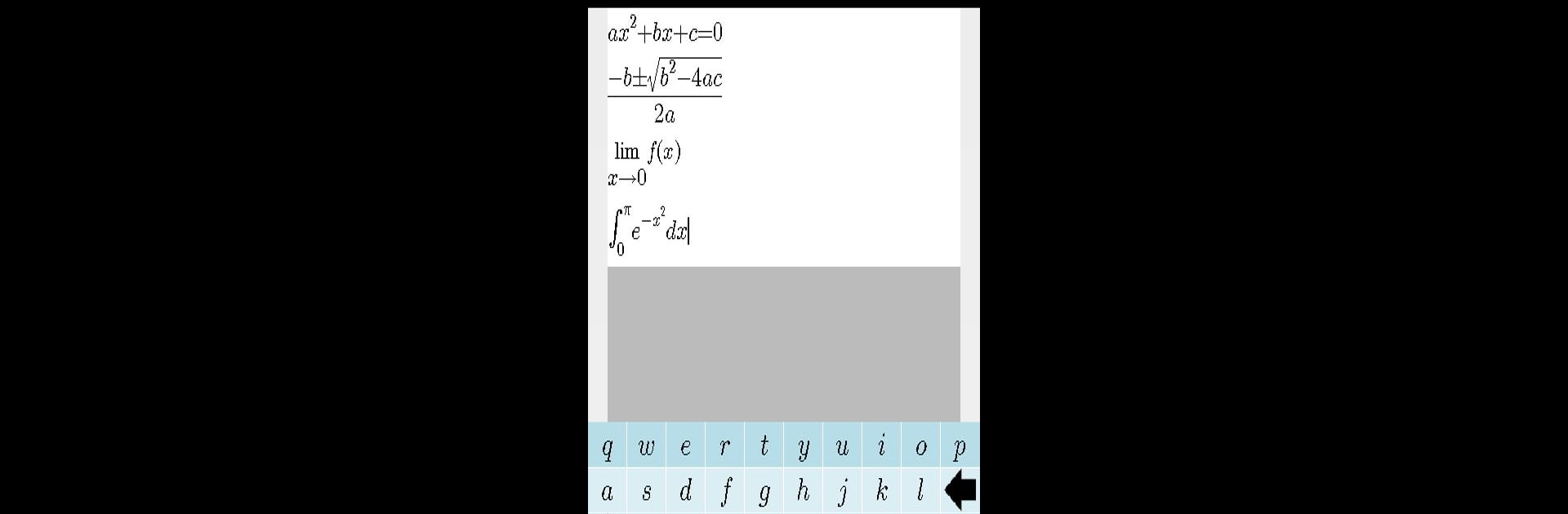Get freedom from your phone’s obvious limitations. Use Equation Editor, made by Tinkutara, a Education app on your PC or Mac with BlueStacks, and level up your experience.
About the App
Sometimes math just needs the right tools. Equation Editor by Tinkutara makes writing math—whether it’s calculus, trig, or a gnarly matrix—feel simple. It’s not just about typing up neat equations, either: you can jot down your work, save and backup what you create, or even talk through tricky problems with others, all in one spot. Whether you’re studying solo or bouncing questions around with friends, this Education app lets you get your math done your way.
App Features
-
Full Equation Editor
Toss out the scratch paper. Create math equations of all kinds, from basic sums to advanced calculus, matrices, or trigonometric formulas, using an intuitive What-You-See-Is-What-You-Get interface. -
Quick Access Symbols
No digging through endless menus. The most-used math symbols are right up front so you can put together equations fast. -
Math Notepad Mode
Prefer to work privately or just draft equations? The editor lets you jot things down and save your work as images on your device. -
Forum for Math Discussions
Want to see how others approach a tough question? Join the app’s forum—no login required unless you want to post or answer questions—where you can chat with other math fans and even get answers from folks prepping for big exams. -
Easy Backup & Restore
Keep your equations safe! You can save everything in a single file, making it easy to transfer your saved work to a new device if you ever need to. -
Share Your Work
Finished editing? Share your equations as images through other apps straight from Equation Editor. -
Multiple Colors for Clarity
Use up to three colors to highlight different parts of your equations or explanations—super helpful when you’re working out a tricky step. -
Preset Functions for Speed
Shortcuts for limits, integrals, and trigonometric expressions make typing out complex formulas a breeze. -
Handy Formula Section
Need quick reference for key formulas? There’s a dedicated section just for that, so you can look up what you need without flipping through textbooks.
BlueStacks makes it easy to access Equation Editor on a range of devices, giving you a flexible way to work wherever you are.
Ready to experience Equation Editor on a bigger screen, in all its glory? Download BlueStacks now.