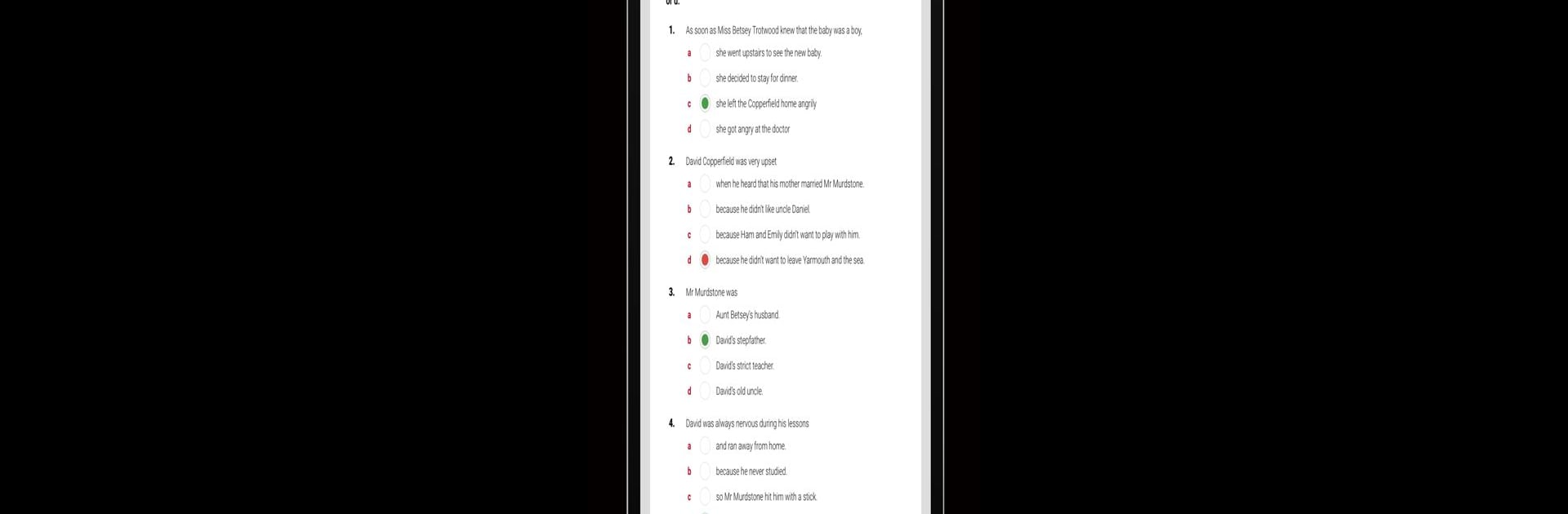Upgrade your experience. Try eReaders Black Cat and Cideb, the fantastic Education app from De Agostini Scuola, from the comfort of your laptop, PC, or Mac, only on BlueStacks.
So, eReaders Black Cat and Cideb is basically one of those apps that pulls together a bunch of graded readers for different languages. Someone using it on BlueStacks can turn the whole PC into a language learning hub, which is neat, especially if there’s a preference for a bigger screen than a phone. The cool part is how it sorts these books—English, French, Italian, Spanish, German—so there’s a lot of choice, and they’re separated by skill level and age. The selection isn’t just stories to read either; most come with full audio, which is handy for following along, and there are exercises to check how much gets understood. That “read and listen” set-up actually makes it way more useful than just grabbing a PDF somewhere.
People can either buy a single book or go for a monthly or yearly subscription, sort of like a Netflix for foreign language readers, and that unlocks the catalogue. There’s stuff for classroom use too, with teacher connections and virtual classrooms, but it doesn’t feel locked to school—individual learners get a lot out of it too. Plus, all progress syncs if switching between PC and web, so not stuck in one place. The artwork and little animations make everything feel more approachable, especially for younger learners (or just those who like a bit of visual flair). For anyone who’s used older versions, switching over is simple—books can be brought along without fuss. Basically, it’s the central spot for anyone trying to pick up a new language by reading real stories, and it’s efficient but not boring or clunky.
Big screen. Bigger performance. Use BlueStacks on your PC or Mac to run your favorite apps.