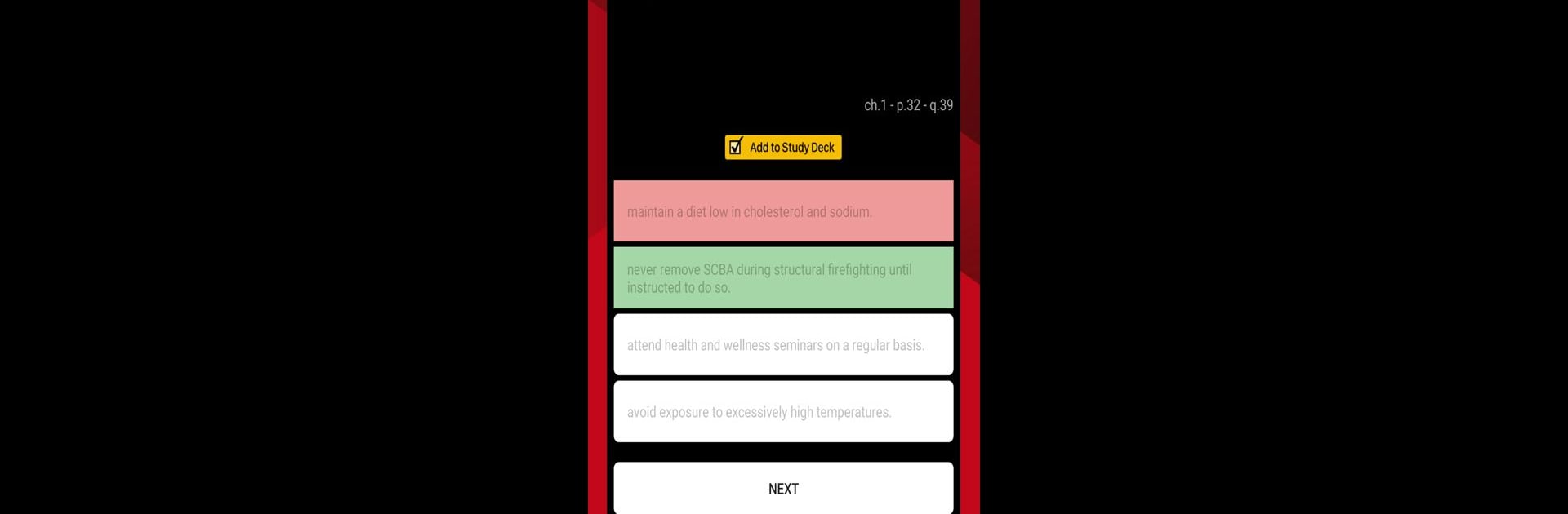Why limit yourself to your small screen on the phone? Run Essentials of Fire Fighting 7th Edition, an app by IFSTA – International Fire Service Training Assoc., best experienced on your PC or Mac with BlueStacks, the world’s #1 Android emulator.
About the App
Essentials of Fire Fighting 7th Edition by IFSTA – International Fire Service Training Assoc. is built for those serious about learning what it really means to be a firefighter. Whether you’re just starting to study for your first class or need a way to brush up on your practical skills, this app covers it all in a straightforward, approachable way. You can expect access to a full suite of study tools, videos, and challenges that help make the essentials stick—whether you’re prepping for a certification, a written exam, or just curious about how the pros do it.
App Features
Skill Videos
Watch over 170 detailed skill videos to see every step in action—covering Firefighter I & II courses, plus all the must-know moves for tackling hazardous material emergencies. The instructions are easy to follow, almost like you’re in the training room itself.
Tool Identification Challenges
Ever wondered how many fire service tools you can actually recognize? Test yourself with more than 70 photo questions and see if you can pick out the right one for the job.
Robust Exam Prep
Get your hands on more than 1,400 exam practice questions. These are based on the Essentials of Fire Fighting, 7th Edition Manual, ready to check your understanding and keep you sharp for the real thing. Some extra content comes with in-app purchases if you want to dig even deeper.
Comprehensive Courses
Find everything from firefighter basics to advanced rescue techniques, all broken down into 27 course chapters. These follow the official manual, so you won’t miss a thing—first aid, fire suppression, communication, even ropes and knots. (Heads up: There are in-app purchases for some chapters.)
Topic Variety
Got specific interests? Browse topics like fire dynamics, equipment care, building construction, incident command, foam fire fighting, and more. Each section is designed so you get a grip on both the science and the know-how that matter in the field.
Accessible on BlueStacks
If you want to review chapters or run through practice questions on your computer, the app works smoothly with BlueStacks, making studying at your desk a breeze.
BlueStacks gives you the much-needed freedom to experience your favorite apps on a bigger screen. Get it now.