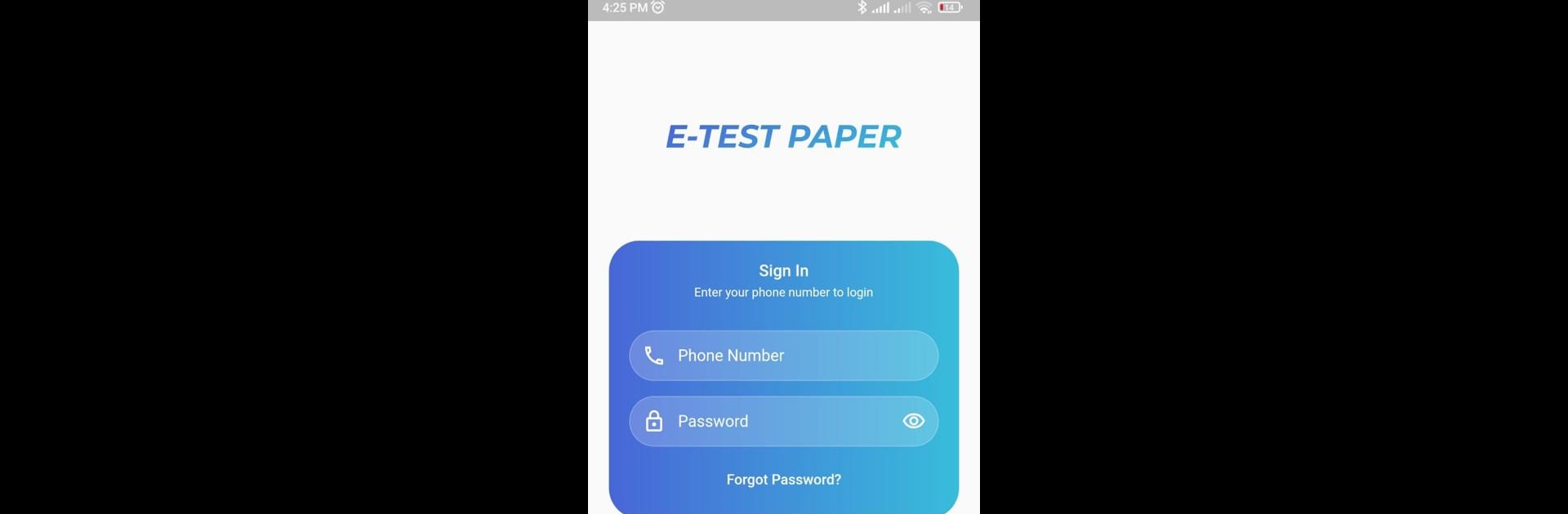What’s better than using E-Test Paper for HSC by Nextive Group? Well, try it on a big screen, on your PC or Mac, with BlueStacks to see the difference.
About the App
The “E-Test Paper for HSC” app by Nextive Group is an educational tool designed to prepare students for the Higher Secondary Certificate exams. With a treasure trove of board and university questions from the past seven years, along with college questions for 2023-2025, users can engage in immersive study sessions. This app is all about smart preparation, offering a diverse range of chapter and topic-based questions, both creative and multiple-choice, complete with accurate solutions.
App Features
Extensive Question Bank
– 7 years of board and university questions, plus college questions from 2023-2025.
– Thousands of chapter and topic-specific questions with detailed solutions.
Interactive Learning
– Search and study any topic or question, marking important ones for focused practice.
– Practice incorrectly answered questions separately to reinforce learning.
Performance Tracking
– See your ranking among students nationwide and track your progress over time.
Community and Programs
– Join a dedicated problem-solving community.
– Engage in special model test programs, including board and college question analysis and a 30-day challenge.
Note: All features come under one subscription, covering various subjects until the HSC 25 & 26 exam. Enjoy enhanced learning power on BlueStacks!
Ready to experience E-Test Paper for HSC on a bigger screen, in all its glory? Download BlueStacks now.