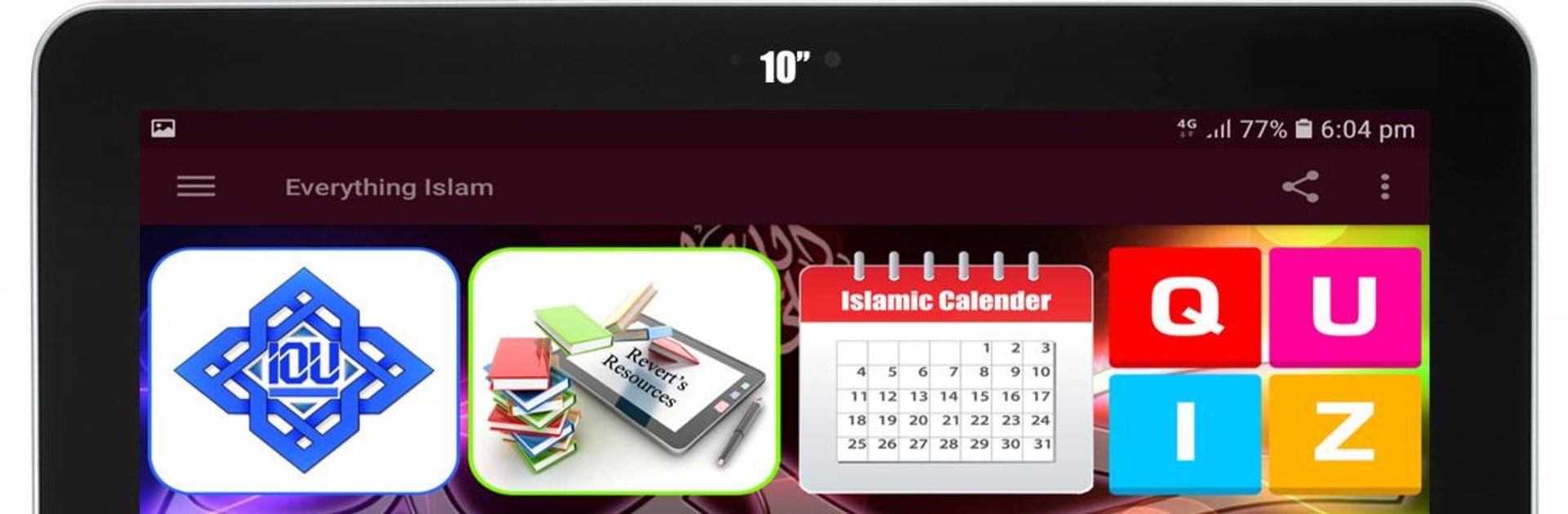Why limit yourself to your small screen on the phone? Run Everything Islam, an app by Halal Apps, best experienced on your PC or Mac with BlueStacks, the world’s #1 Android emulator.
So Everything Islam is one of those apps that actually puts a ton of info and resources in one spot. It isn’t just for people who already know a lot about Islam—there’s stuff that explains the basics too, like what Islam is, who Allah is, and even deep-dives into things like women’s rights or stories behind the Quran. Someone using it on PC with BlueStacks is probably going to notice how easy it is to flip through articles, or just have the app open on the side to listen to Qur’an radio while doing something else. The radio’s available in different versions—Arabic, or English translation—and there’s an option to download suras to listen offline, which is handy if someone wants to listen later. Each sura comes with a little intro or background, so it’s genuinely informative as well, not just audio.
What makes it feel different is how much media is built right in. There are movies and documentaries—not what’s expected from a typical learning app. Stuff like “The Message” or animated stories about the Prophet, plus series that talk about topics like the hereafter or how people found Islam. It tries to cover a lot, so whether someone’s after facts, discussions, prayers, or even wants to learn how to pray, everything’s in one place. On PC, it’s actually pretty useful, because it’s easier to switch between the articles, videos, and audio. The app’s got a ton to explore, so it doesn’t feel thin or recycled—someone could spend a lot of time in it and still find new things.
Switch to BlueStacks and make the most of your apps on your PC or Mac.