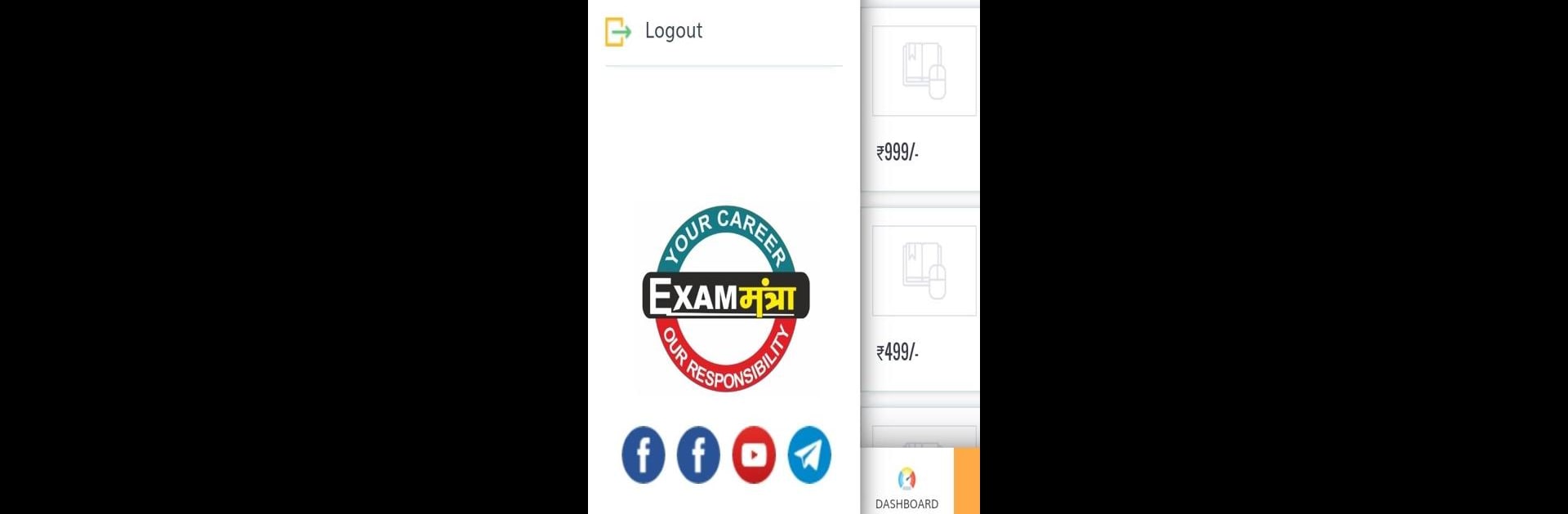Let BlueStacks turn your PC, Mac, or laptop into the perfect home for Exam Mantra, a fun Education app from Vidu Tech.
About the App
Exam Mantra is your go-to study companion if you’re gearing up for competitive exams and want a reliable way to track your progress. Built by Vidu Tech, this education app helps students dig into tough subjects, learn from experienced teachers, and measure how far they’ve come — all in one easy place. Whether you’re aiming for top scores or just want to study smarter, Exam Mantra keeps your motivation up with constant support and helpful tools.
App Features
- Expert Guidance: Learn from educators who really know their stuff. The faculty brings proven teaching methods and a knack for breaking down complicated ideas.
- Personalized Assessments: Get regular tests that help you spot both strengths and the things you still need to work on. It’s feedback that actually means something.
- Motivational Support: Anyone can hit a wall while studying. Exam Mantra adds motivational nudges and a positive environment so you don’t lose steam mid-way.
- Track Your Success: Tally your scores, improvement, and milestones over time. See where you started, and how far you’ve come—progress you can actually see.
- Designed for Indian Exams: The app is built with a focus on students aiming for competitive exams across India, so the material is directly useful for real-life test prep.
- Easy, Accessible Learning: Plug in and study whenever you feel like it, whether it’s on your phone or, for a different experience, by running Exam Mantra using BlueStacks on your PC.
With Exam Mantra, the journey from books to results gets a boost, letting you focus on what matters most: learning efficiently and with confidence.
BlueStacks brings your apps to life on a bigger screen—seamless and straightforward.