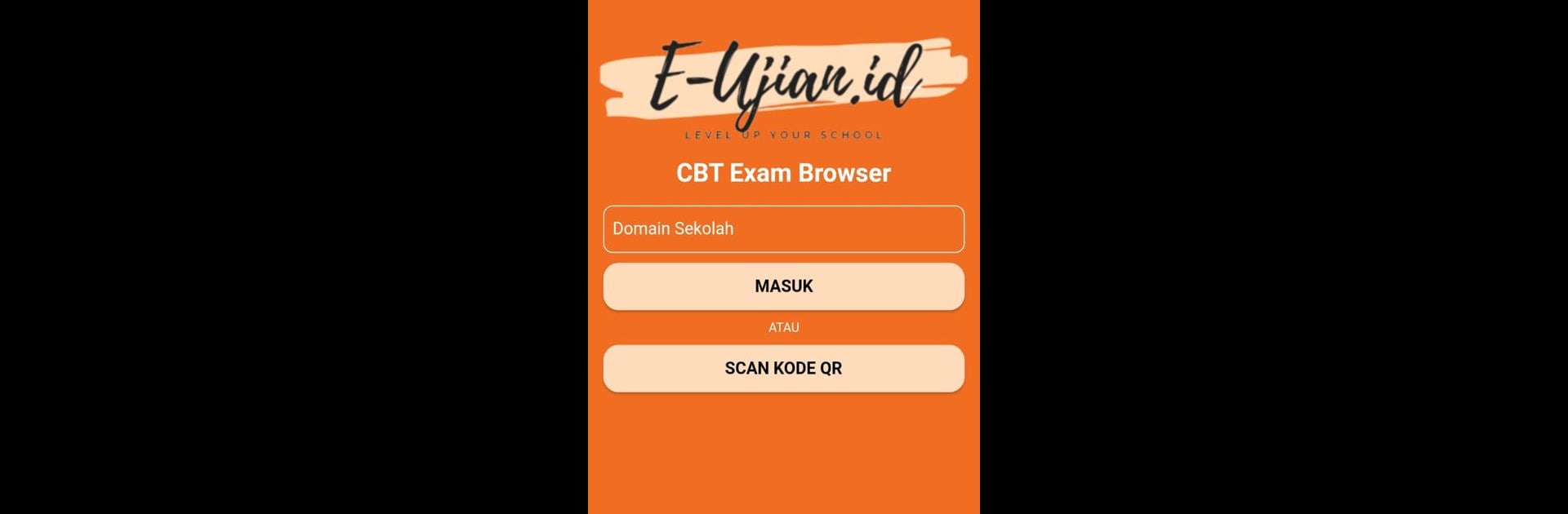Let BlueStacks turn your PC, Mac, or laptop into the perfect home for Exambro E-ujian.id, a fun Education app from E-ujian.id.
Exambro E-ujian.id is basically a locked-down exam browser. It feels strict on purpose. Once exam mode is on, the app shuts out everything else, so no hopping to other apps or trying to sneak a quick search. The layout is plain and clean, almost bare. There is a login, it connects to the school’s exam portal, and that is it. No clutter, no side menus, no ads chewing up space or attention. It is built to keep students inside the test and stop distractions before they start. Some will find it a bit rigid, but that is kind of the point with this sort of tool.
On a PC with BlueStacks, it makes sense for anyone who hates squinting at long questions on a phone. Bigger screen helps with reading passages and seeing options clearly, and a real keyboard makes typing answers feel less cramped. It keeps the same locked behavior inside the emulator, so there is no bouncing around to other apps in that environment. It is not a study app or a practice quiz thing. It is a straight-up exam window that only opens the exam platform when the school enables it. If someone needs a focused, no-nonsense way to take online tests without popups or pings, this does that job and stays out of the way.
BlueStacks brings your apps to life on a bigger screen—seamless and straightforward.