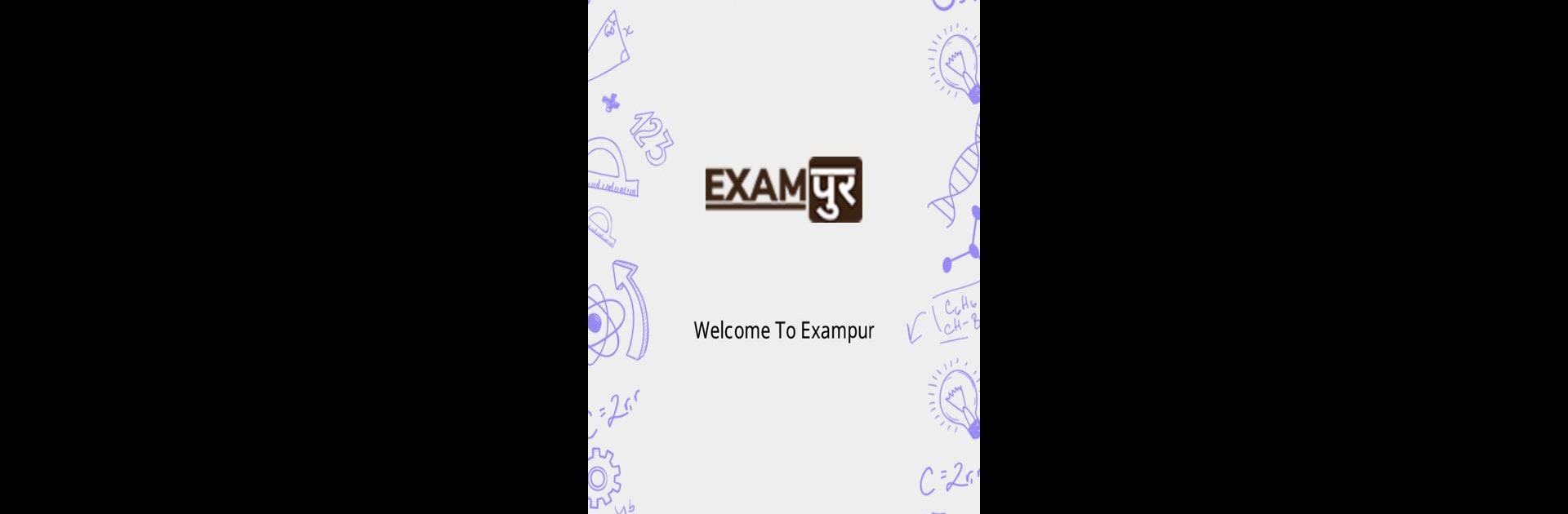Upgrade your experience. Try Exampur Official, the fantastic Education app from Exampur official, from the comfort of your laptop, PC, or Mac, only on BlueStacks.
About the App
Exampur Official is the go-to app for anyone gearing up for government exams and looking for flexible learning options. Whether you’re aiming for a spot in the RRB, Airforce, Defence, or any other competitive sector, this app lets you catch live classes straight from your phone—or even on BlueStacks if you prefer studying from your computer. The whole idea? To keep your prep organized, on track, and actually enjoyable, all in one easy spot.
App Features
-
Live Classes, Anytime
Join interactive live sessions with expert teachers and go over concepts as they’re explained in real time. It’s perfect for tackling questions on the spot or catching up later if you missed something. -
Range of Courses
Whether you’re on a budget or looking for a deep-dive, explore both free and paid courses tailored to popular government exams—no need to juggle different platforms. -
Beta Tester Access
Curious about what’s coming next? Sign up as a Beta Tester to try out experimental features before everyone else. It’s a chance to shape the app while enjoying handy tools early. -
Offline Videos
Got a patchy internet connection? As a Beta Tester, you get to download course videos so you can watch tutorials and lessons offline whenever and wherever you want. -
Seamless Study Sessions on Computer
Sometimes it’s just easier to study on a bigger screen. Use BlueStacks to run Exampur Official on your computer for a more comfortable learning experience with the same app features. -
Easy Enrollment & Switching
Becoming a Beta Tester is simple—and if you change your mind, you can hop out of the Beta program whenever you want, hassle-free.
BlueStacks brings your apps to life on a bigger screen—seamless and straightforward.