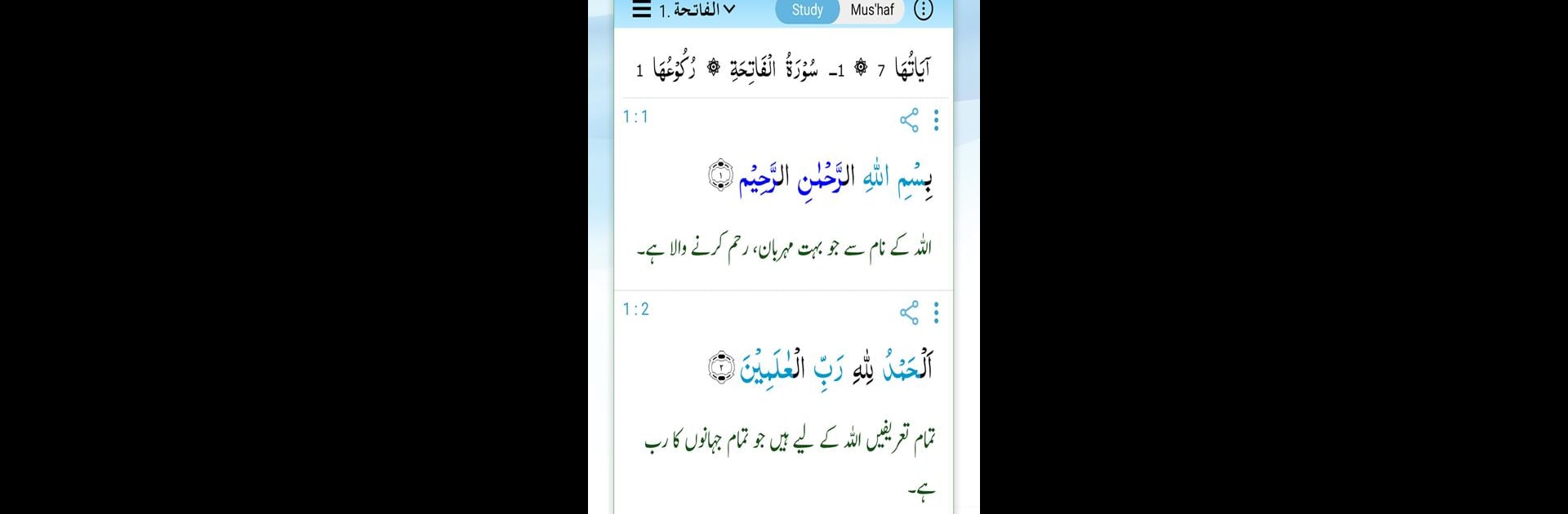Upgrade your experience. Try EZQuran Study (Quran Grammar), the fantastic Education app from Advent Solutions, from the comfort of your laptop, PC, or Mac, only on BlueStacks.
About the App
EZQuran Study (Quran Grammar) by Advent Solutions offers an immersive way to explore the Qur’an. Dive into its teachings with features that allow for recitation, translation, and in-depth grammar analysis. Expect an engaging and educational experience designed to deepen your understanding.
App Features
Interactive Recitation & Translation
– Choose to recite or listen, with or without translations.
– Opt for running translations or Word-for-Word (WFW) in Urdu or English.
Word Exploration & Subject Highlights
– Tap a word to reveal its meaning instantly.
– Grasp the main subjects in the Qur’an with a one-click color-coded highlight system.
Structured Page Analysis
– Each Qur’anic page is broken into four sections—Pointers—to help you memorize and visualize topics with ease.
Grammar Color Coding
– Words are color-coded based on grammatical use (Nahv), enhancing learning.
Comprehensive Tafseer Access
– Delve into three different tafaseers for thorough study and reflection.
Enhanced Study Mode
– Study ayahs in detail, make notes, bookmark pages, and share insights with others effortlessly.
Translations & Grammar Tables
– Featuring Urdu translation by Hafiz Nazr Ahmed and English by Sahih International.
– Lists ‘past’ verb meanings sourced from Lutf-ur Rehman Khan’s dictionary, enriching the grammar tables.
Ready to experience EZQuran Study (Quran Grammar) on a bigger screen, in all its glory? Download BlueStacks now.