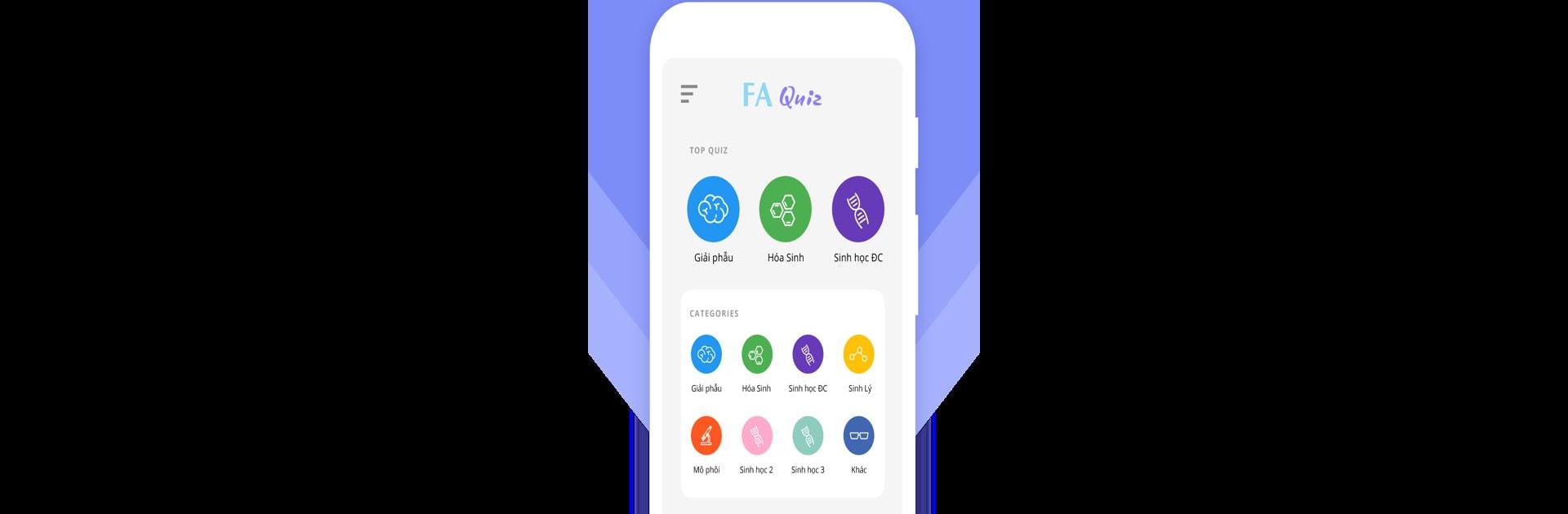What’s better than using FAQuiz – Trắc nghiệm Y Khoa Full A+ by FA team? Well, try it on a big screen, on your PC or Mac, with BlueStacks to see the difference.
About the App
Medical student life really boils down to two things: prepping for exams, and, well—taking exams. If thick textbooks and memorization marathons have you stressed, FAQuiz – Trắc nghiệm Y Khoa Full A+ might just be what you need. Built for future doctors juggling class, labs, and caffeine breaks, this Education app from FA team turns all those intimidating multiple-choice tests into manageable, bite-sized prep sessions right on your phone.
App Features
-
All-Inclusive Subject Library
Jump between anatomy, biochemistry, biology, and more—FAQuiz rolls together an impressive collection of medical subjects so you don’t have to switch apps or haul around extra reference books. -
10,000+ Updated Questions
Stuck on a tricky concept? Practice with over ten thousand real exam questions pulled from medical schools across the country. There’s always something new to tackle. -
Auto-Refreshes with New Sets
Finished a practice test? A fresh set is ready for you, no hassle—FAQuiz keeps the rotation going so your learning never feels repetitive. -
Free Practice Exams
No paywalls here; tackle as many mock tests as you want and see exactly how you’d do under real exam conditions. -
Adjust Your Exam Settings
Want to control your study pace? Tweak test modes and time limits until it feels just right for your style. -
Instant Scores & Full Explanations
Get your results and full answer explanations the moment you finish, making it easy to spot what needs more attention. -
Simple, Student-Friendly Design
The interface is straightforward—nothing fancy or confusing to distract you from actual studying. -
Continuous Support and Updates
FA team is always adding more content and striving to keep things current. Stuck or have feedback? The support is ongoing.
Try using FAQuiz – Trắc nghiệm Y Khoa Full A+ on BlueStacks for some extra convenience, especially when you want to switch from phone cramps to a bigger screen for those longer revision sessions.
Ready to experience FAQuiz – Trắc nghiệm Y Khoa Full A+ on a bigger screen, in all its glory? Download BlueStacks now.