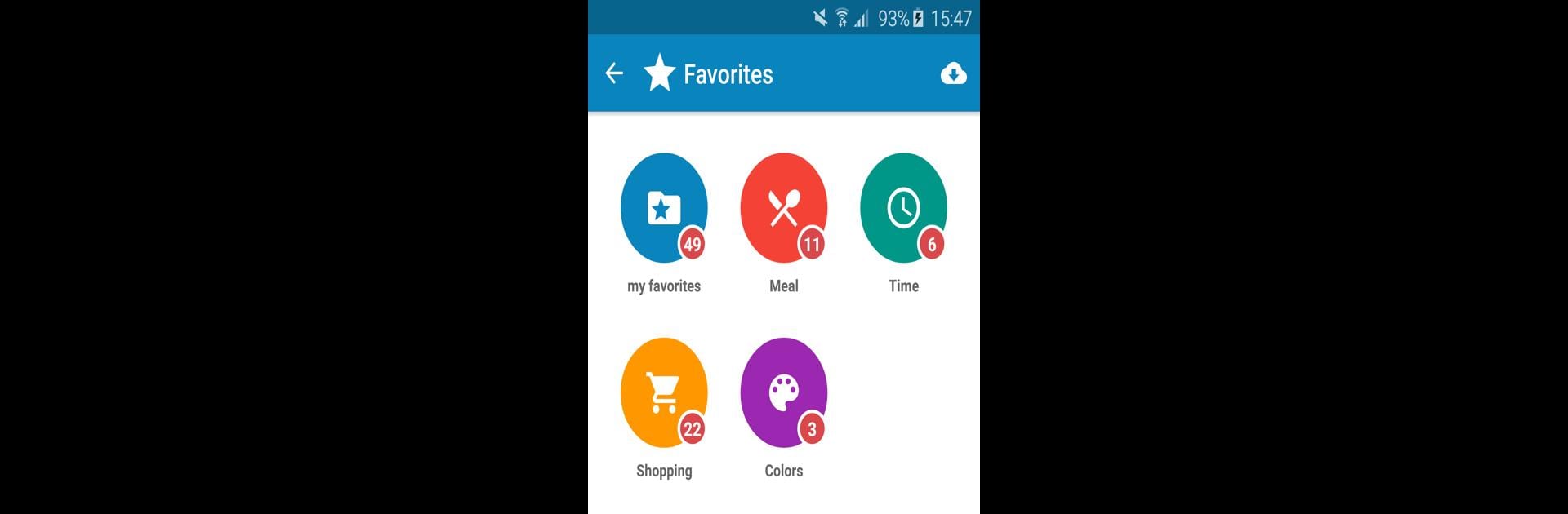Get freedom from your phone’s obvious limitations. Use Filipino-English Dictionary, made by AllDict, a Education app on your PC or Mac with BlueStacks, and level up your experience.
So, Filipino-English Dictionary is way more than just looking up random words; it’s actually pretty handy for anyone wanting to get a better grip on either Filipino or English. The setup is really simple, with all the basics right there, so finding translations or checking spellings takes barely any time. One of the coolest bits is you can tap on pretty much any word and hear exactly how it’s pronounced—no hunting through menus or feeling unsure of how to say something out loud.
But what really sets it apart is the whole word trainer section. This part basically lets you save words you keep forgetting or just want to focus on, and then the app quizzes you with different exercises. It’s not only just flashcards—sometimes it’s about spelling, sometimes it’s listening, sometimes it’s picking the right word out of a few. Works well whether you’re just starting out or if you already know a chunk of the language. Since it’s all offline, you don’t have to worry about internet when you need to double check something on the fly. Playing around with it using BlueStacks on a PC actually makes everything a bit quicker too, especially if you’re doing longer study sessions. Overall, it just makes switching between Filipino and English feel pretty natural, not clunky or confusing like some dictionary apps tend to be.
BlueStacks gives you the much-needed freedom to experience your favorite apps on a bigger screen. Get it now.