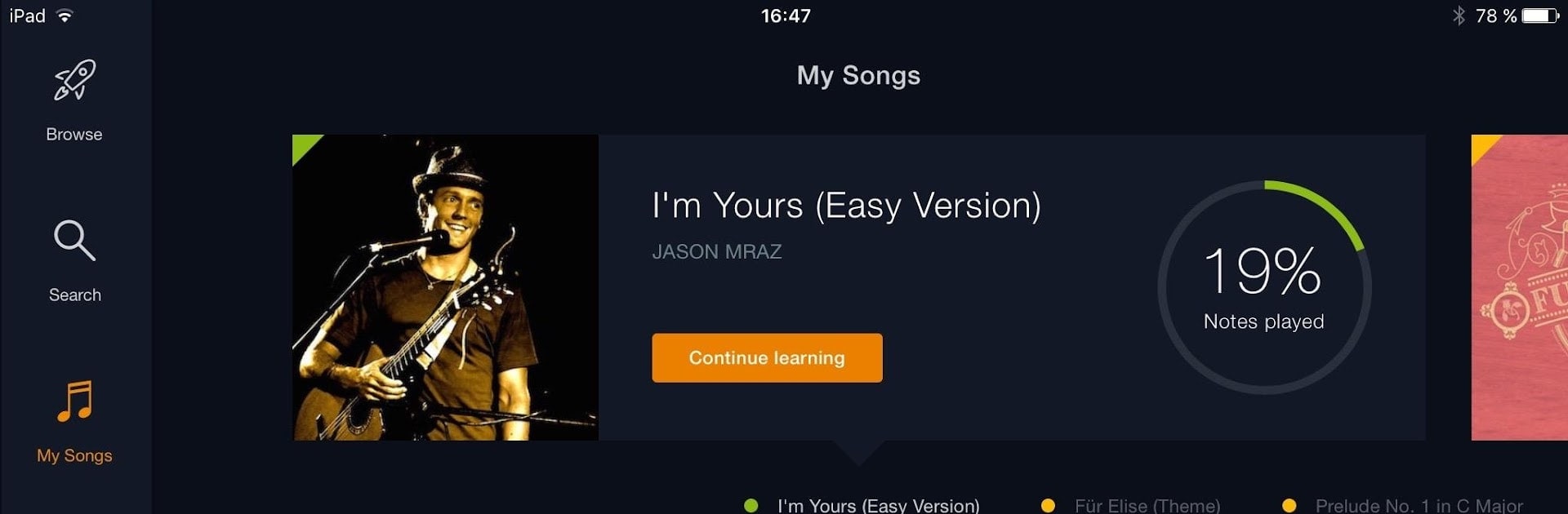Multitask effortlessly on your PC or Mac as you try out flowkey: Learn piano, a Education app by flowkey on BlueStacks.
About the App
Ever wanted to learn piano without the hassle of thick books or boring lessons? flowkey: Learn piano, brought to you by flowkey, makes it easy to turn your living room into a piano classroom. Whether you’re picking up piano for the first time or just want to master your favorite songs from TV or video games, you’ll get a guided, hands-on experience. Pick a song, pop your device on your piano, and you’re set to start learning at your own pace, with real-time feedback to keep you moving in the right direction.
App Features
-
Song Library
Find something for every mood—choose from hundreds of songs, covering everything from classical tunes to pop hits and soundtracks from movies or games. -
Step-by-Step Courses
Not sure where to start? Jump into friendly lessons on reading sheet music, hand position, or playing with both hands. Master the basics and move on to advanced lessons when you’re ready. -
Works with Any Piano
Got a grand piano, a keyboard, or anything in between? flowkey: Learn piano listens and responds whether you’re using an acoustic or a digital instrument. -
Instant Feedback
Flowkey listens while you play and tells you when you’re hitting it right. You can slow down tricky parts and play them on loop until you nail it. -
Practice Tools
Use Wait Mode if you don’t like being rushed—the song only continues when you play the right note. Or, focus on just your left or right hand to build confidence one step at a time. -
Flexible Access
Try a selection of lessons and songs for free, or upgrade if you want every feature and full song access—go monthly or yearly, solo or with your whole family, and all your devices stay in sync. -
Easy Compatibility
It’s simple to set up on your smartphone, tablet, or even on your PC with BlueStacks, so you can get comfortable wherever you practice.
Switch to BlueStacks and make the most of your apps on your PC or Mac.