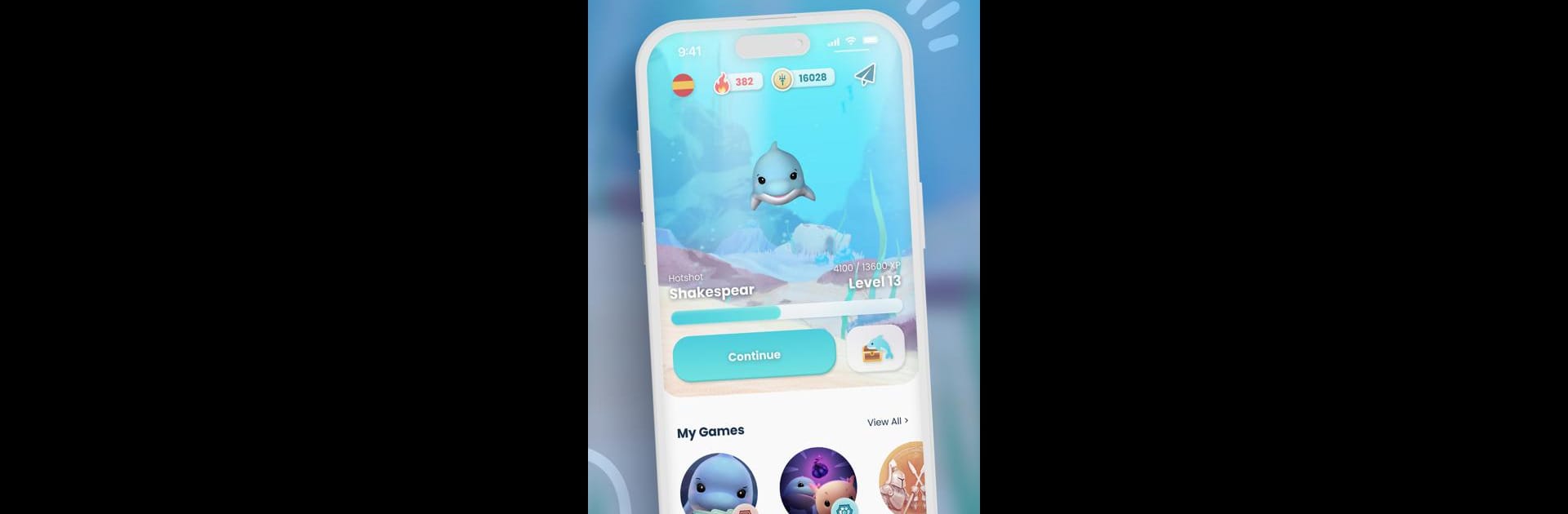Multitask effortlessly on your PC or Mac as you try out Fluyo – Fun Language Lessons, a Education app by Fluyo on BlueStacks.
Fluyo is one of those language apps that actually tries to make things fun instead of feeling like homework. The first thing that stands out is how it adds this whole adventure vibe — there’s a little dolphin character that tags along, and you get to gear it up with different outfits as you go. The lessons aren’t just vocab lists or endless grammar drills, either. Everything’s built into this “journey” setup, where you travel through different environments and meet weird creatures. There’s even a kind of battling system, but instead of fighting, you answer language questions to win, so it feels more like a game than a test.
People playing on PC with BlueStacks get the whole thing on a bigger screen, which makes seeing the art and reading the lessons actually a bit nicer. The app covers several languages pretty well (like Spanish, Japanese, Korean, and German), and is still adding more, so it doesn’t feel stale. What’s also cool is the community stuff. You can join little groups called Pods, which are basically community rooms to chat or practice together, and it seems easy to find other learners to swap tips or ask questions. There are flashcards if you like organized study, plus several mini games that pop up and use words you’ve already learned. It all feels connected, so studying doesn’t get repetitive. Some extras are paid, but you can do plenty before hitting a paywall. So if someone wants a language app that feels a bit like playing a game and likes the idea of teaming up with other people, Fluyo might be a nice change of pace.
Switch to BlueStacks and make the most of your apps on your PC or Mac.