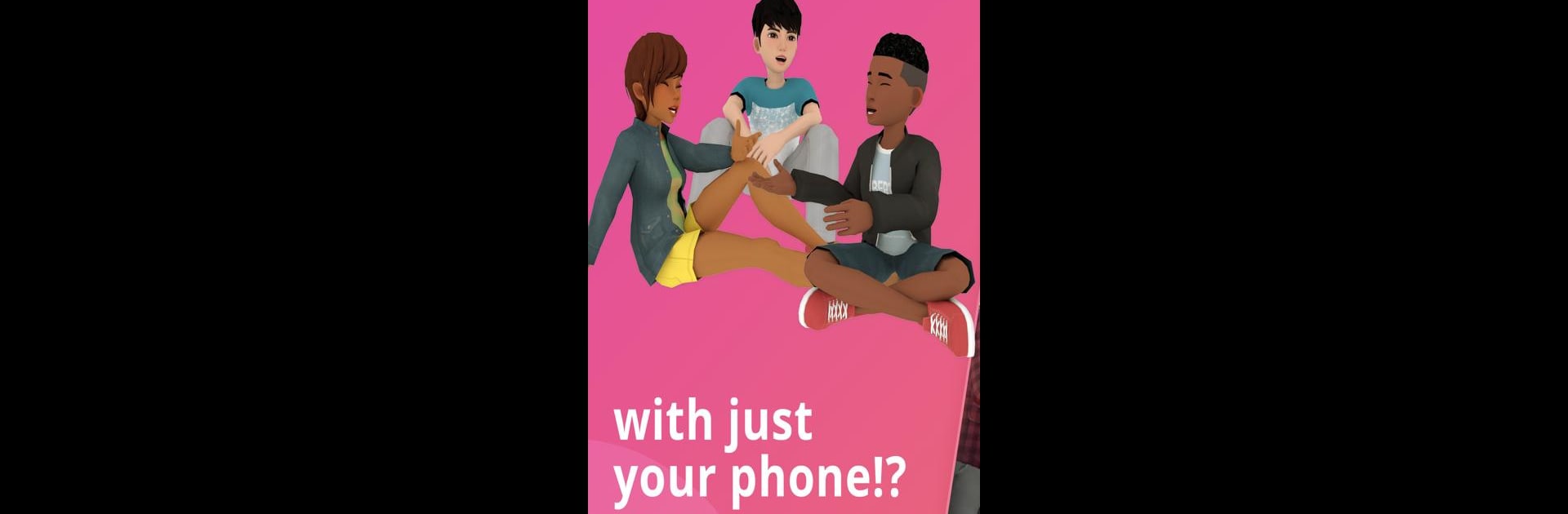Multitask effortlessly on your PC or Mac as you try out fondi: Talk in a virtual space, a Education app by fondi Inc. on BlueStacks.
About the App
fondi: Talk in a virtual space is where learning English goes from awkward to awesome. Imagine chatting with people from all over the world, all from your phone, and your only passport is your favorite custom avatar. Whether you want to casually talk, find study buddies, or just hang out in virtual spaces, fondi Inc. makes practicing English fun and a little bit addictive. No pressure, just real conversations—and you don’t even have to worry about sounding silly.
App Features
-
Create and Customize Your Avatar
Personalize how you appear in the virtual world, so you can practice conversations while feeling entirely yourself—or try out a new look just because you can. -
Wander Virtual Spaces
From the lively Plaza to the cozy Lounge, there’s a spot for every mood. Strike up conversations with learners worldwide or have more private talks with friends you meet along the way. -
Real-Time Voice Chat
The best way to get better at speaking is by actually speaking, right? fondi lets you jump right into voice chats with others, which helps with pronunciation, thinking on your feet, and building confidence that can’t come from textbooks alone. -
AI-Powered Conversation Practice
Not quite ready for prime time or feeling a bit shy? Chat with an AI instructor—there’s no judgment here, just a friendly way to practice at your own pace using the latest AI tech. -
Learning Without Homework
Got five minutes or half an hour between things? You can hop in and chat, play games, or even watch videos with fellow learners. No assignments, no pressure—learn on your terms. -
International Friends and Connections
fondi is buzzing with users from over 100 countries. Each conversation is a chance to hear different accents, swap cultural tips, and make friends you wouldn’t meet otherwise. -
Casual to Deep-Dive Chats
Some days you want a quick exchange, other days you might want a longer heart-to-heart. fondi’s flexible spaces—like the Bar for one-on-one talks or Home for reviewing your conversations—mean you get what you need, when you need it.
fondi: Talk in a virtual space gives you the feeling of studying abroad or being at an international meetup, without having to pack a bag. It runs easily on your phone, and if you want a bigger screen or a more immersive setup, BlueStacks is always an option.
Big screen. Bigger performance. Use BlueStacks on your PC or Mac to run your favorite apps.