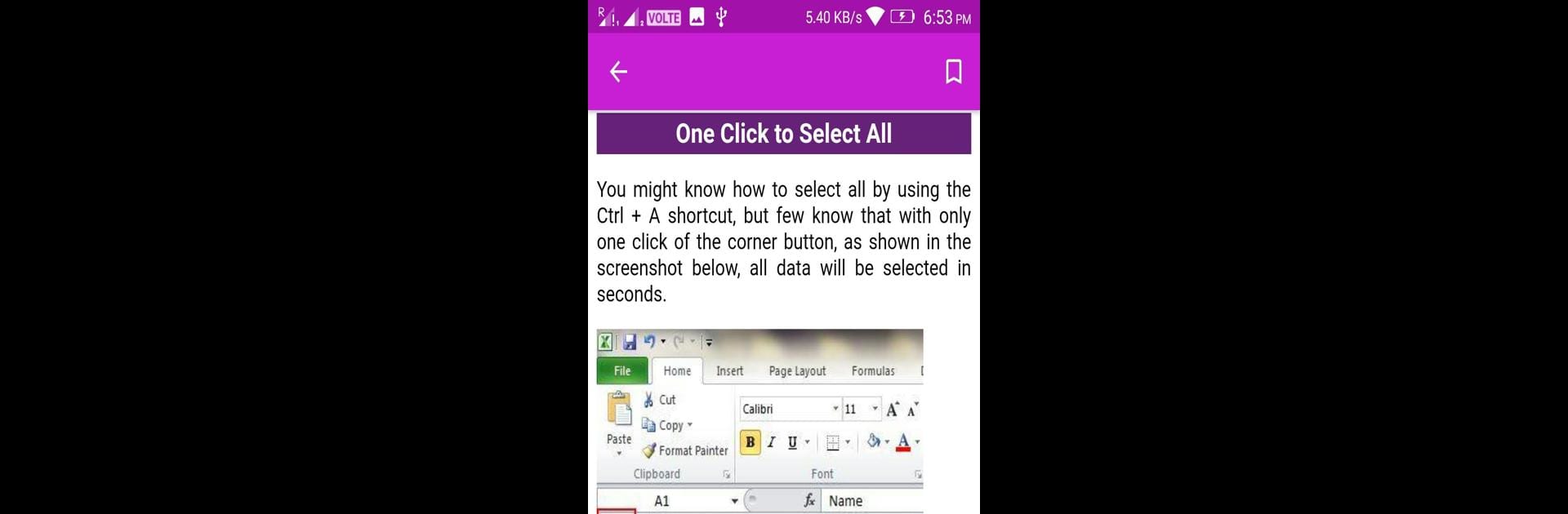Let BlueStacks turn your PC, Mac, or laptop into the perfect home for For Excel Course | Excel Tutorial, a fun Education app from Kunal Applications.
About the App
If you’ve ever been lost in a maze of Excel formulas, For Excel Course | Excel Tutorial might just be what you’re looking for. Made by Kunal Applications, this Education app is your go-to for learning Excel from scratch, right up to tackling those tricky advanced functions. Whether you’re brushing up for work, school, or just want to feel like an Excel pro, you’ll find step-by-step guides that actually make sense. And hey, you don’t even need to be online—everything’s ready to go, anytime.
App Features
-
Fully Offline Lessons
No Wi-Fi? No problem. Every Excel tutorial and formula is available offline, so you can study wherever and whenever you want. -
Comprehensive Lessons
You’ll get 72 clear-cut lessons that walk you through everything—from the very basics to using those mysterious engineering, financial, and database functions. -
Diverse Formula Coverage
Not just your average SUM and AVERAGE—get comfortable with VLOOKUP, IFERROR, TRANSPOSE, and other power-user favorites. There’s a lesson for every kind of Excel function out there. -
Hands-on Practice
Need real files to try out what you’ve learned? The app lets you download useful XLS samples, perfect for seeing how things work in action. -
Beginner-Friendly and Beyond
Whether you’re totally new or just want a quick refresher, the tutorials keep things simple and jargon-free. Good for students, business users, and anyone who wants to conquer spreadsheets. -
Versatile Uses
Covers functions relevant for schools, government work, banks, inventory management—you name it. There’s plenty here for both personal and professional needs. -
Effortless Navigation
Looking for a specific lesson or formula? The easy-to-browse structure gets you where you want fast.
Tip: You can even use BlueStacks if you want to go through the app’s lessons on your computer, too.
BlueStacks gives you the much-needed freedom to experience your favorite apps on a bigger screen. Get it now.