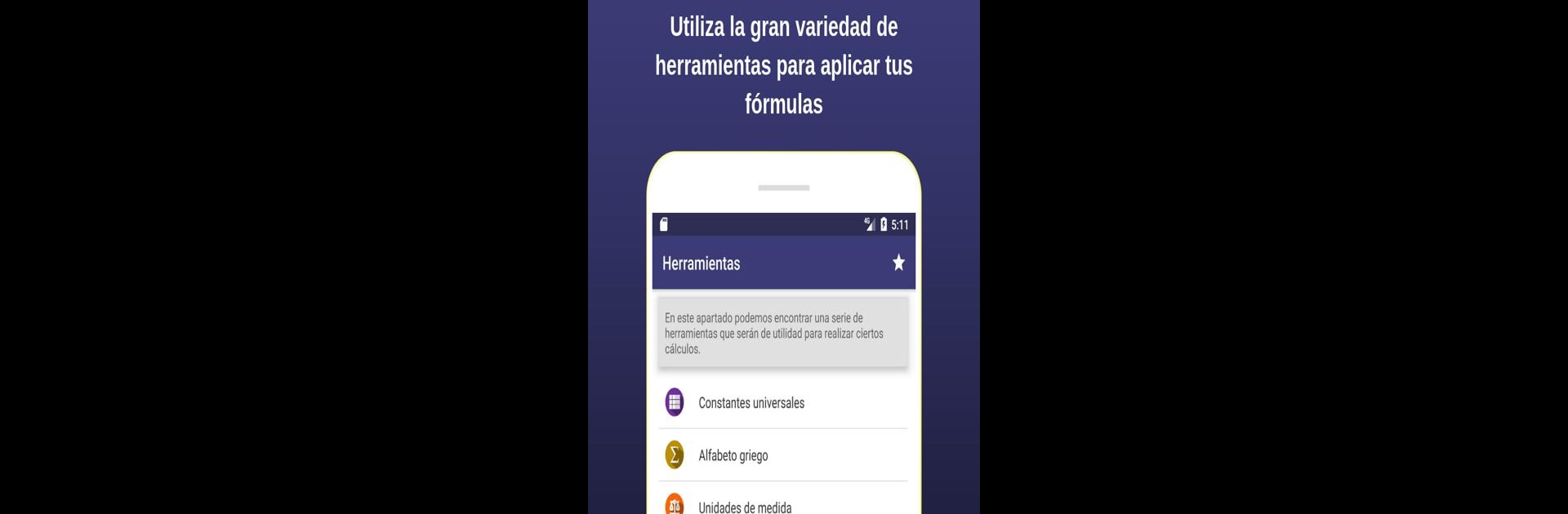Get freedom from your phone’s obvious limitations. Use Formulia, made by Mario Chavarría, a Education app on your PC or Mac with BlueStacks, and level up your experience.
About the App
Formulia, created by Mario Chavarría, is the kind of app every student tackling math, physics, or chemistry wishes they had from day one. It’s a handy resource for anyone who deals with formulas, numbers, and scientific concepts—especially if you’re diving deep into engineering or exact sciences. Think of it as your personal reference point, packed with essential formulas, tools, and reference tables, all easy to reach whenever a tricky calculation comes along.
App Features
-
Extensive Math Formula Library
Need a refresher on calculus, algebra, or maybe probability and stats? Formulia covers a ton of mathematical areas, including geometry, trigonometry, differential equations, discrete math, and even those financial math formulas that tend to disappear right before an exam. -
Comprehensive Physics Section
Mechanics, waves, thermodynamics, electromagnetism—if it’s in your syllabus, it’s probably in here. There are also sections on optics, modern physics, and fluid mechanics so you can stop flipping between textbooks. -
Chemistry Resources
Stoichiometry got you stumped? There’s support for all the tricky bits—thermochemistry, gas laws, electrochemistry, and solution chemistry, plus a periodic table for quick element info. -
Handy Scientific Tools
There are built-in calculators for both general and scientific needs, unit converters, tables with key constants, and even charts covering physical properties of materials. You’ll also find calculators for matrices and a basic function grapher for those visual learners. -
Physical Constants & References
With universal constants, measurement units, prefix guides, Greek alphabets, and mathematical symbols, you don’t need to memorize everything; just open Formulia when you forget. -
Physics Concept Dictionary
Not clear on a law or need a quick definition? Check out the dedicated section for physics concepts, containing explanations of key principles, quantities, and fundamental laws. Super useful when you’re reviewing or solving problems.
Formulia works great on your phone, but if you want a bit more screen space for those reference tables and calculations, it’s just as smooth when used on BlueStacks.
Ready to experience Formulia on a bigger screen, in all its glory? Download BlueStacks now.