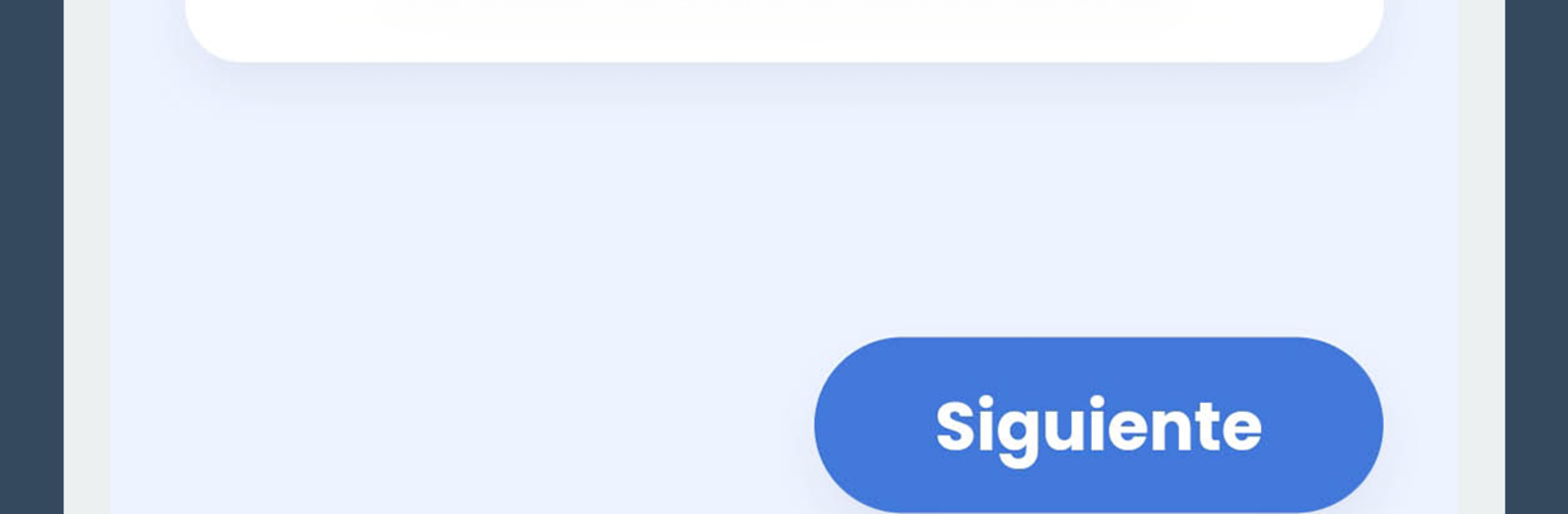Upgrade your experience. Try Test Autoescuela DGT Gratis : 2021 : Permiso B, the fantastic Education app from Drive Theory Test, from the comfort of your laptop, PC, or Mac, only on BlueStacks.
This feels like a pocket driving school for Spain’s DGT theory test, just laid out in a simple, no-stress way. It sticks to the official 2021 syllabus and breaks everything into bite-size practice blocks, then keeps circling back to older topics so the stuff does not slip away. The exam mode is what stands out most. It looks and behaves like the real test, timer included, so there is no unlimited time and no cheating the nerves. Traffic signs have their own section, with clear explanations that even cover the tricky ones that always trip people up.
The app tracks every attempt and keeps a history, so someone can go back, check where the mistakes were, and see the progress change from messy to solid. There is also an optional online course with videos and straightforward explanations if reading alone is not enough, and those clips can be replayed as often as needed. Nothing fancy in the design, which helps. It loads fast, shows the question, the answers, and the why behind each correction without a lot of fluff.
Running it on BlueStacks makes it feel more like a workbook on a desk. The bigger screen helps with reading long questions and comparing similar-looking signs, and tapping or using the keyboard to move through questions is smooth. It is very much drill, test, review, repeat, and that rhythm suits the theory exam.
Switch to BlueStacks and make the most of your apps on your PC or Mac.