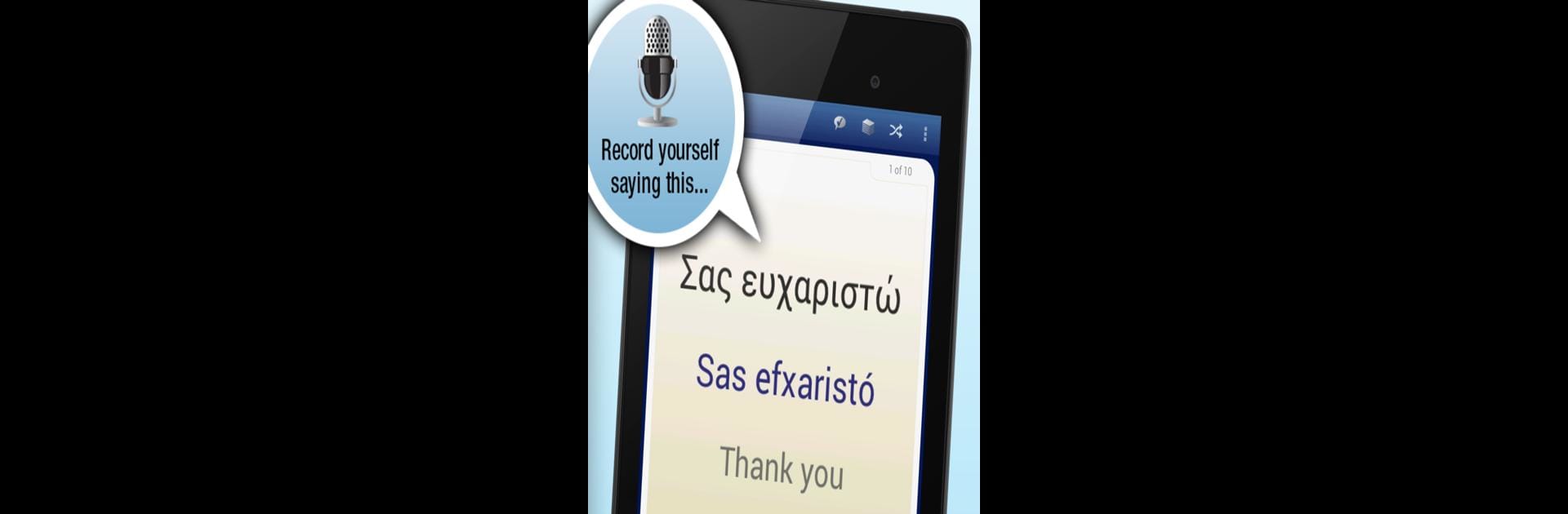Upgrade your experience. Try FREE Greek by Nemo, the fantastic Education app from Nemo Apps LLC, from the comfort of your laptop, PC, or Mac, only on BlueStacks.
FREE Greek by Nemo actually makes picking up Greek words and phrases feel pretty easy, even if someone’s totally new to the language. The app cuts out formal lessons and just gives you whatever’s most useful—so, honestly, it doesn’t feel like studying. You tap around and there are these audio clips for every word and phrase, all spoken by native speakers, so the accent is spot-on. It’s nice that the audio works offline. Someone using it on BlueStacks wouldn’t notice any hiccups, and it’s still convenient to access everything without worrying about an internet connection.
What stands out is the way it lets you record yourself, then compare your Greek to the example. It’s not awkward or stiff—just hit record, listen, and try again until it sounds close enough. There’s also a good amount of flexibility: users can make custom flashcard decks, set up practice for just the words they want, or spend a few minutes on review mode to cement things into memory. If someone’s into having structure, there are lists for learning, like “the top 10 words,” “50 words,” or “100 words,” so people can decide how far they want to go.
The app shows word genders, which is helpful, and there’s a quick search tool that’s great for looking up a word in a pinch. And because it’s more about daily conversation than textbook grammar, it’s useful for travelers and covers stuff like common verbs, numbers, and sentences someone would actually use. It’s plain and straightforward, making learning feel chill—not overwhelming or full of pressure. For anyone curious about modern Greek for a trip or just for fun, Nemo gives just enough freedom so a person can move at their own speed, no schedule or pressure attached.
Ready to experience FREE Greek by Nemo on a bigger screen, in all its glory? Download BlueStacks now.