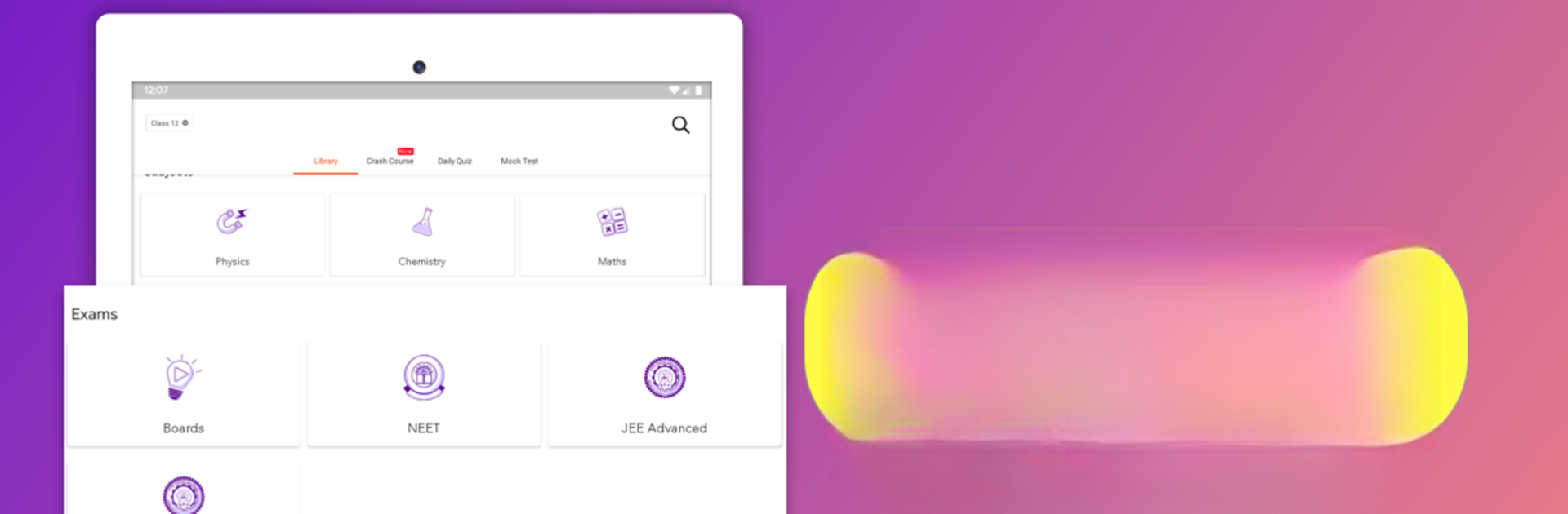Let BlueStacks turn your PC, Mac, or laptop into the perfect home for Free IIT JEE NEET Solutions NCERT CBSE Doubts App, a fun Education app from Doubtnut.
This app is made for anyone dealing with math questions, whether that’s homework, prepping for big exams like IIT JEE or just getting through school math from class 6 to 12. On a PC with BlueStacks, everything feels clearer and a lot easier to flip through since you’re not squinting at a tiny screen. The instant video solutions are the first thing people notice – stuck on a question, just take a look and there’s a quick video walking through the answer. That covers NCERT textbooks, RD Sharma, RS Aggarwal, Cengage, and a bunch of other books. It’s pretty handy for CBSE, ICSE, and even state boards.
Besides just solving doubts, there’s a lot more inside. The app feels packed with old question papers, detailed solutions, and those important short-cut tricks and formula sheets everyone keeps searching for. For students gearing up for competitive exams like JEE Mains or Advanced, SSC, or even stuff like railways or banking, almost every past paper or mock test you’d want is here – in video or PDF forms. Even the explanations are in English or Hindi, depending on what you need. There are quizzes, notes, concept videos, and even daily contests to keep things a bit more interesting. It doesn’t feel like a boring textbook – it’s more like having all the resources you hear about in coaching classes, but laid out in one spot, always ready when you actually need help. For anyone who’s ever wanted to get homework done faster or feels stuck flipping through loads of books before an exam, having it open on a PC makes math prep so much less painful.
Switch to BlueStacks and make the most of your apps on your PC or Mac.