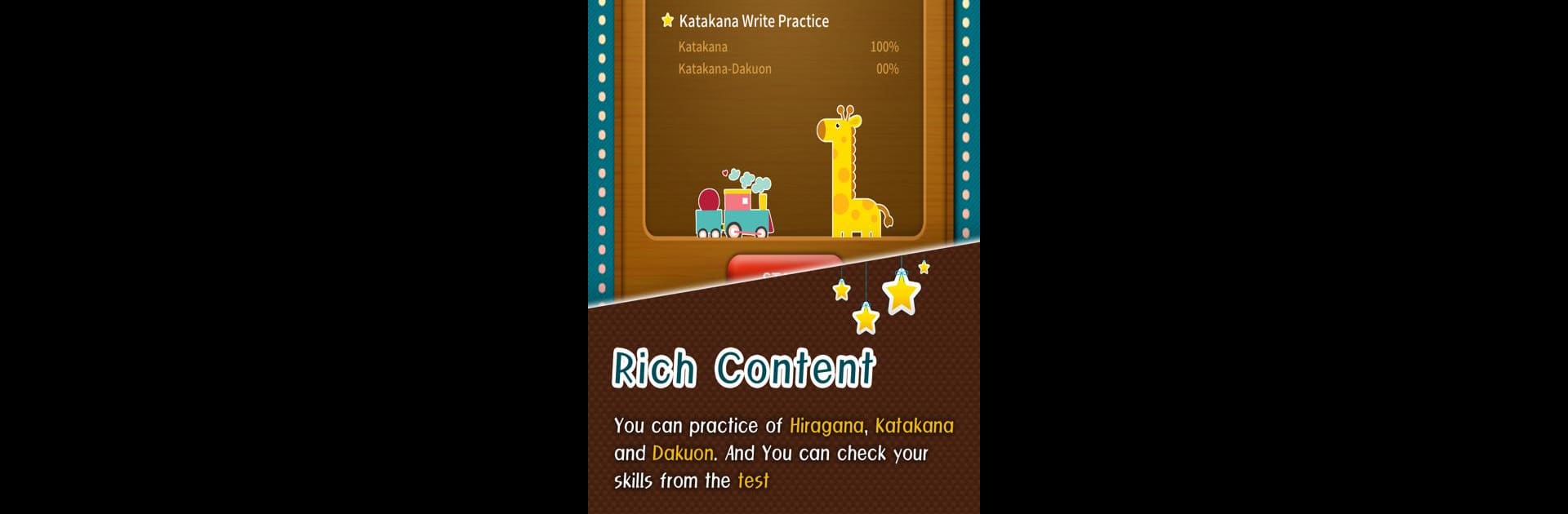Why limit yourself to your small screen on the phone? Run Free Learn Japanese Hiragana, an app by 東京萬木ソフトトラスト株式会社, best experienced on your PC or Mac with BlueStacks, the world’s #1 Android emulator.
This app is all about getting the basics of reading and writing Japanese down, and it keeps things really clear for beginners. When it first opens up, there’s the choice between just practicing or jumping into one of the tests. For practice, users have the option to actually trace out hiragana and katakana, following the exact stroke order. The guidance is super visual, with arrows, numbers, and a grid—so there’s always something showing which way to go. Plus, when tracing a character out, it plays the pronunciation, so it feels almost like a little language class. It’s helpful seeing the English translations in the menus and in the word practice, too.
What really stands out is that it doesn’t just throw the alphabets at users; there’s a clear sense of how hiragana and katakana work differently, and some quick explanations along the way. There’s a card practice mode which is more about recognizing and memorizing, and then tests for checking progress. The online match feature is a unique touch, letting people play against others to see how much they’ve picked up. And yeah, this can all be played on PC using BlueStacks, which makes tracing the characters on a bigger screen oddly satisfying. Overall, it’s a neat way to get the essentials of Japanese script, especially for someone just starting out.
Switch to BlueStacks and make the most of your apps on your PC or Mac.