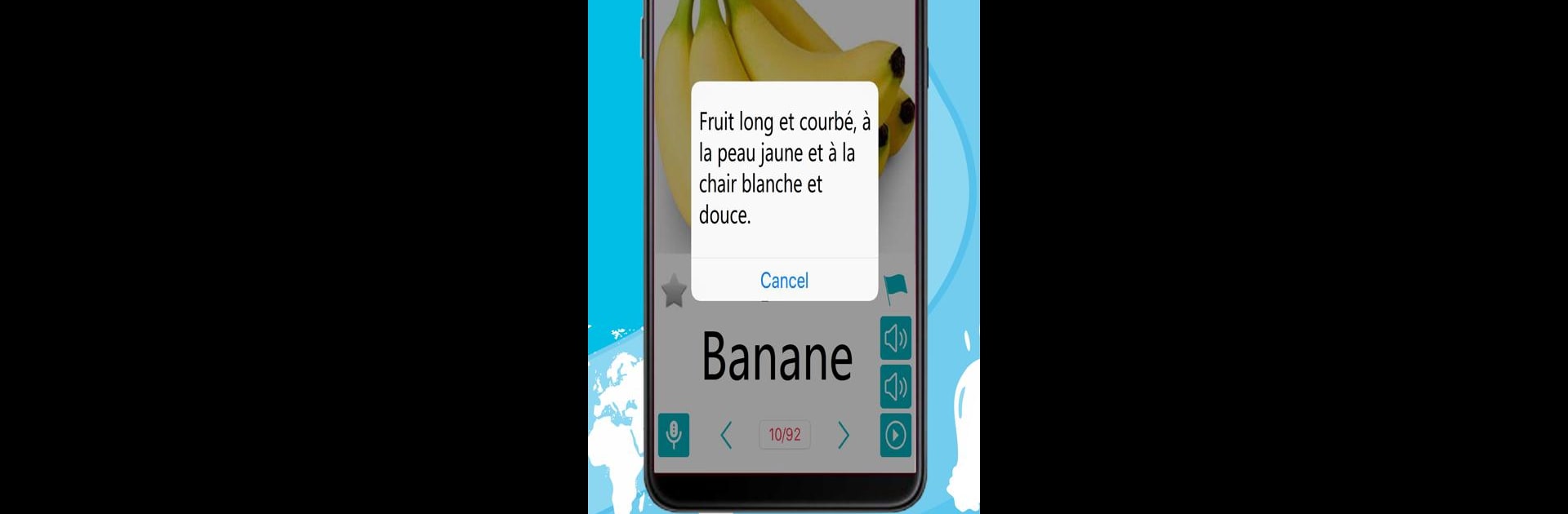Get freedom from your phone’s obvious limitations. Use French 5000 Words with Pictures, made by KevinSmith, a Education app on your PC or Mac with BlueStacks, and level up your experience.
About the App
French 5000 Words with Pictures is all about making French vocabulary stick—with a little help from visuals and sound. Whether you’re starting from scratch or brushing up, this app from KevinSmith turns learning new words into a simple, interactive experience. Picture this: every word comes with an image, pronunciation by real native speakers, and audio to help you really nail those tricky French sounds, all without needing to be online.
App Features
-
Vivid Picture Dictionary
See what you’re learning—every French word is paired with a clear image to help you remember and connect the meaning in a snap. -
Audio From Native Speakers
Not sure how to say something? Each word includes pronunciation by a native French speaker, plus phonetic spelling, so you know exactly how it should sound. -
Totally Offline
No Wi-Fi? No problem. You can browse the full set of French vocabulary and listen to audio anytime, anywhere. -
Multi-Language Translation
Learning from another language? French 5000 Words with Pictures translates vocabulary into 89 different languages—you’ll find your native tongue in there, and probably a few more. -
Mini Games for Practice
Don’t just memorize—play! The app throws in quick games to keep things interesting and reinforce what you’ve learned. -
Custom Reminders
Add any tricky words to your personal reminder list. The app gives you a gentle nudge each day, so you stay on track without stress. -
Everyday French
You’ll get a bunch of commonly used words and phrases, making this a solid pick for practical, real-world vocabulary. -
Free, No Strings Attached
Yep, everything’s open—there’s nothing hidden behind a paywall. Explore the full library and all features at no cost. -
BlueStacks Compatibility
Prefer a bigger screen? You can run French 5000 Words with Pictures smoothly on your PC or Mac using BlueStacks, making for an even easier study session.
BlueStacks gives you the much-needed freedom to experience your favorite apps on a bigger screen. Get it now.