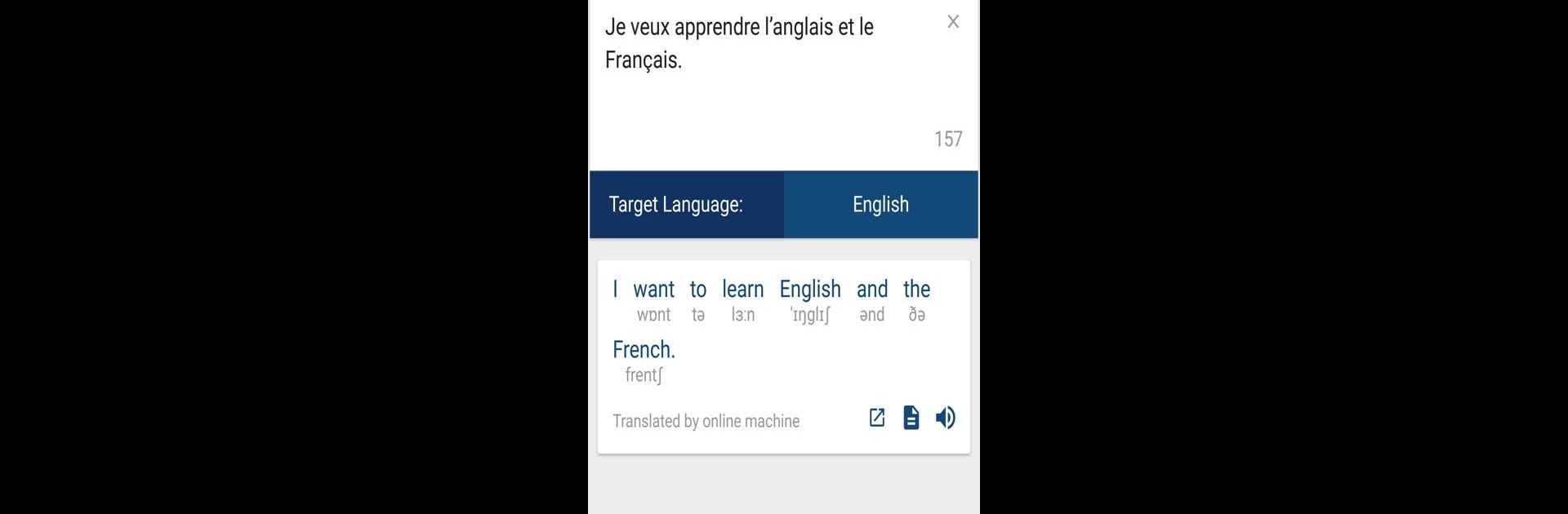What’s better than using French English Dictionary & Translator Free by Bravolol – Language Learning? Well, try it on a big screen, on your PC or Mac, with BlueStacks to see the difference.
About the App
Looking for a handy way to tackle French or English vocabulary on the go? French English Dictionary & Translator Free, brought to you by Bravolol – Language Learning, is ready to make things way easier. Whether you’re brushing up for a trip, studying for school, or just want to know what “baguette” really means, this Education app lets you translate and learn without fuss. And here’s a nice bonus: you don’t even need an Internet connection.
App Features
-
Straightforward Translations
Look up words in French and English with just a tap. Get clear definitions, so you’re never left guessing what something means. -
Real-Life Example Sentences
Curious about how a word is actually used in conversation? Peek at example sentences to get a better feel for context. -
Interesting Search Suggestions
Not sure you’ve got the exact word? The app suggests related terms to help you find what you’re after. -
Sentence Analysis Tool
Need to break down a tricky sentence? Use the analyzer feature to get a quick, helpful breakdown. -
Favorites & History
Don’t want to forget a cool new word? Save it to your favorites, and easily revisit anything you’ve looked up before. -
Flashcards
Want to remember words long-term? Practice with built-in flashcards—handy for quick review sessions. -
Customizable Text
Adjust the font size for comfy reading, whether you’re at home or squinting on the bus. -
Flexible Search Options
You can search in French, English, or by using wildcard characters if you’re unsure about spelling. -
Authentic Pronunciations
Hear how words are pronounced in French, British English, and American English—including phonetic guides to keep your accent on track.
If you prefer learning languages on a bigger screen, you can also try out French English Dictionary & Translator Free on BlueStacks.
Switch to BlueStacks and make the most of your apps on your PC or Mac.