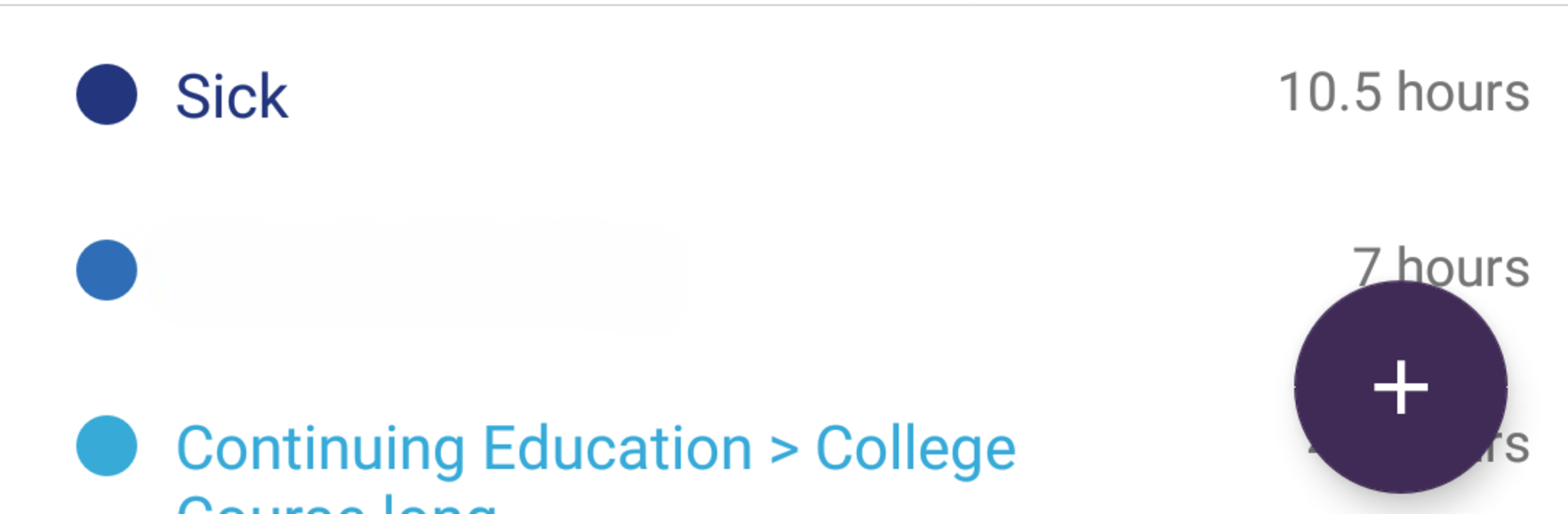What’s better than using Frontline Education by Frontline Education? Well, try it on a big screen, on your PC or Mac, with BlueStacks to see the difference.
Frontline Education feels like a simple control panel for school staff, more about getting in and out quickly than anything flashy. If a district uses the Frontline Insights Platform, employees can pop in to check leave balances, set up absences ahead of time, hit the time clock, and catch alerts without digging through a bunch of menus. The layout is plain and clear, so it does not feel like a chore to find the basics. Creating an absence is straightforward, with the usual fields that matter and not a lot of fluff. The time clock button is front and center, which is exactly where it should be when someone is rushing at the start of a shift.
Running it on a PC with BlueStacks makes it feel more like a desktop dashboard. Clicking through tabs is faster, and typing notes for an absence with a keyboard is less annoying than tapping on a phone. The app does not try to do everything, which helps. It sends the useful alerts that matter for the day and leaves the rest alone. It only really makes sense for districts that have Frontline Insights turned on, so this is not a general time tracker for anyone. Think of it as a tidy utility that keeps leave, absences, and clock punches in one spot without weird surprises or heavy setup.
Big screen. Bigger performance. Use BlueStacks on your PC or Mac to run your favorite apps.