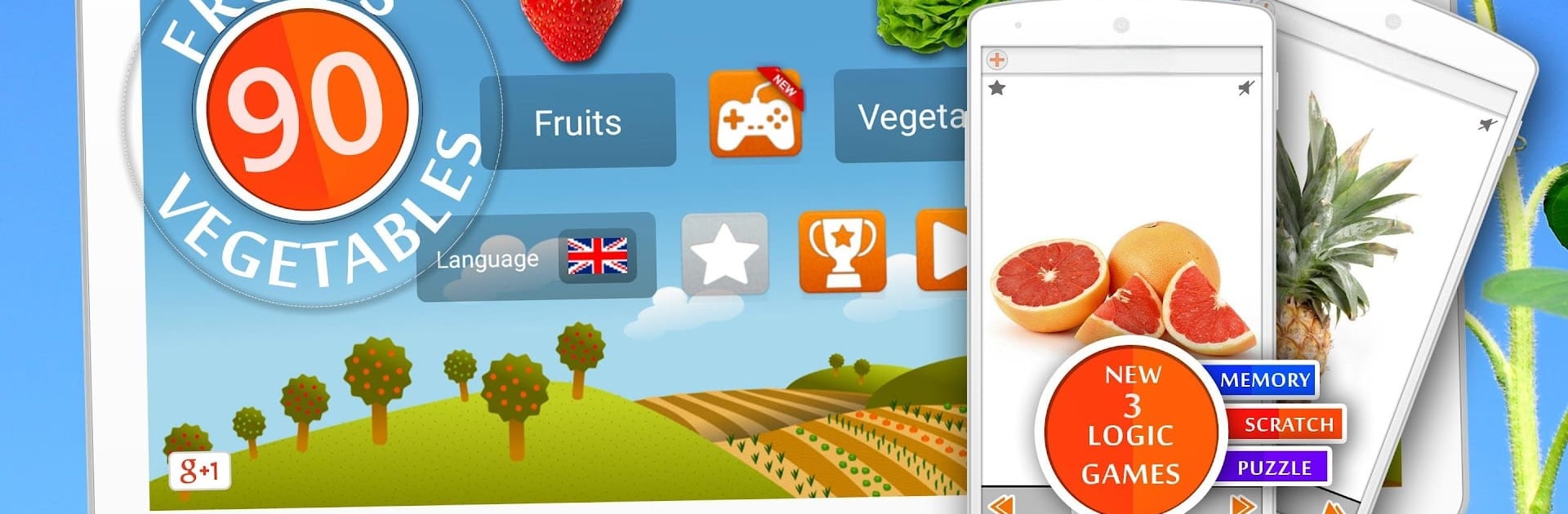What’s better than using Fruits and Vegetables by Premium Software? Well, try it on a big screen, on your PC or Mac, with BlueStacks to see the difference.
About the App
Curious about how to make learning fruits and veggies actually entertaining for kids? Fruits and Vegetables by Premium Software turns snack time favorites—and even those rare, weird ones—into a playful adventure. Whether your child is just starting to say “apple” or already obsessed with memorizing new words, they’ll have a blast picking up all sorts of new names, sounds, and languages. Expect bright, friendly pictures, easy navigation, and the kind of games that keep little learners coming back for more.
App Features
-
A World of Produce
Kids can explore 90 fruits and vegetables from all over—think bananas, carrots, plus those more exotic picks you don’t see every day. -
Learn in 18 Languages
Options for multiple languages mean children can practice pronouncing names just like the pros do. Great for bilingual families, or anyone wanting to start early with a second (or third!) language. -
Fun, Interactive Games
Memory, slide puzzles, scratch-to-reveal challenges—there’s a little something for every mini gamer, all designed to sneak in some learning along the way. -
Professional Pronunciation
Each fruit and veggie name is pronounced clearly, so kids get it right from the start—whether it’s in English or another language. -
Slideshow for the Littlest Learners
A simple slideshow mode is perfect for babies and toddlers who just want to watch and listen without having to tap or swipe. -
Kid-Safe Design
There’s a screen lock in place, so little fingers don’t accidentally close out of the fun. -
Photo-Quality Images
Bright, high-quality images make everything inviting and easy to recognize—no guessing if that’s a peach or a nectarine! -
Totally Free
No paywalls or hidden bits. Just open it up and start having fun, regardless of your child’s age.
It works smoothly on mobile and also plays nice if you’re running it through BlueStacks on your computer. Pretty handy if you want to join the game on a bigger screen during family time!
Big screen. Bigger performance. Use BlueStacks on your PC or Mac to run your favorite apps.