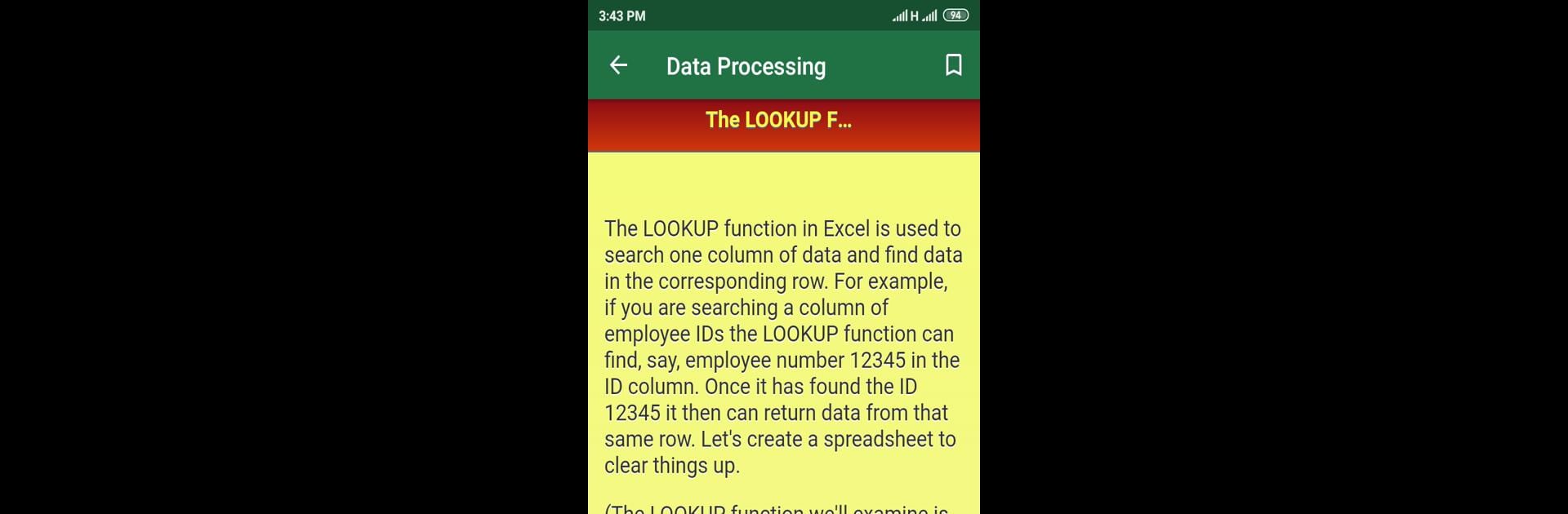Multitask effortlessly on your PC or Mac as you try out Full Excel Course | Excel Tutorial | Offline Excel, a Education app by AppsManju on BlueStacks.
About the App
Ever wish you could finally get comfortable with Microsoft Excel, but don’t know where to start? Full Excel Course | Excel Tutorial | Offline Excel by AppsManju is here to help. This user-friendly app walks you through Excel’s most important features and tools, making things like formulas, charts, and data tables actually make sense—even if you’re just starting out. With clear explanations and practical examples, you’ll find yourself navigating Excel with a whole lot more confidence.
App Features
-
Easy-to-Follow Basics
Learn how Excel works from the ground up—everything from entering information in cells to editing, changing colors, or tweaking rows and columns, all explained in plain language. -
Working with Charts
Curious about making Excel charts look great? Find steps for sorting your data, creating charts, and customizing their style and layout, so your work looks polished and easy to understand. -
Conditional Logic Simplified
Get a handle on features like the IF function, conditional formatting, COUNTIF, and SUMIF. No more confusion over how to make Excel do the heavy lifting with your data. -
Must-Know Formulas
Math in Excel doesn’t have to be scary! This section covers SUM, multiplication, subtraction, division, and even how to combine different operations—all broken down with straightforward instructions. -
Exploring Functions
Dig into helpful Excel functions like AVERAGE, DATE, and TIME, plus see how a timetable project comes together as a real example. -
Data Management Tools
See how to organize info with data tables, use Excel’s scenario tools, and even try out ‘Goal Seek’ to forecast numbers and test possibilities. -
Smart Spreadsheet Tricks
Save time with tips on autofill, simple addition formulas, and features like Paste Special—handy shortcuts that’ll make your workflow smoother.
P.S. If you try Full Excel Course | Excel Tutorial | Offline Excel on BlueStacks, exploring all these features on a bigger screen feels pretty comfortable.
Big screen. Bigger performance. Use BlueStacks on your PC or Mac to run your favorite apps.