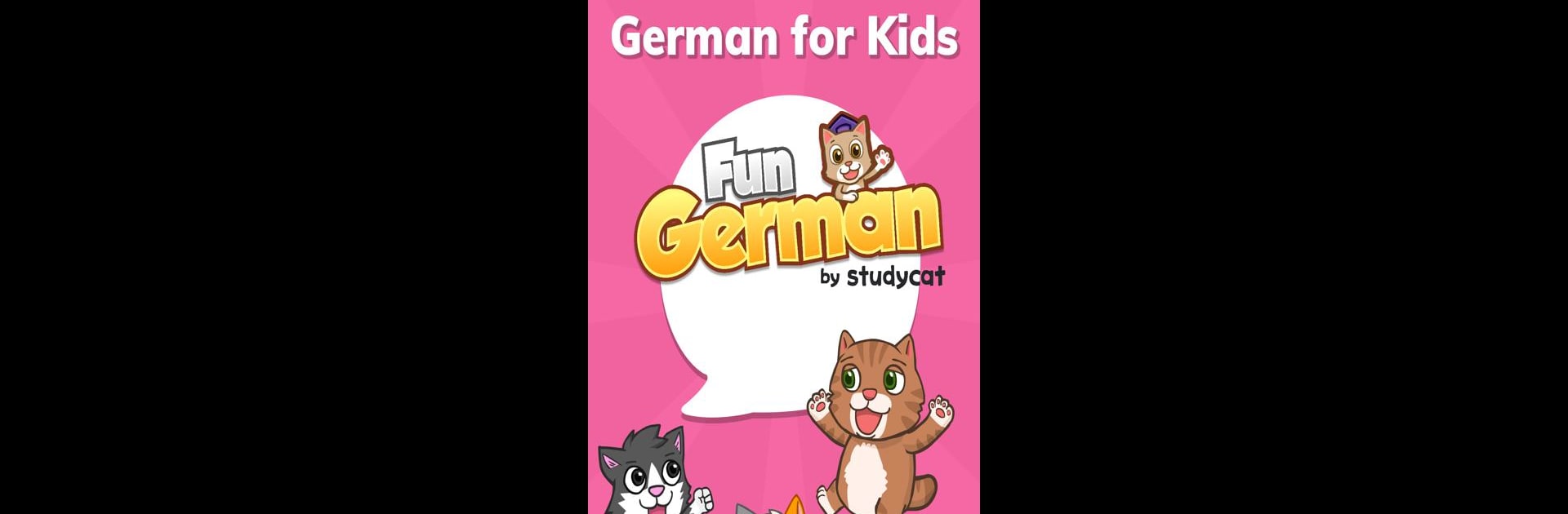Let BlueStacks turn your PC, Mac, or laptop into the perfect home for Fun German: Language Learning Games for Kids, a fun Education app from Studycat.
About the App
Fun German: Language Learning Games for Kids brings playful German lessons right to your fingertips. Whether your child is eager to learn their first words or looking to boost their speaking skills, this app from Studycat turns language learning into a game-filled adventure. Perfect for curious minds between 3 and 10, it’s packed with lively challenges, catchy songs, and lots of colorful characters to keep little learners engaged.
App Features
-
Interactive Lessons
Each lesson feels like playtime, blending core vocabulary with fun games that never feel repetitive. Expect plenty of variety—kids won’t even notice how much they’re learning! -
Voice Variety
The app uses both male and female voices with tons of different expressions, so children get to hear German in a bunch of natural ways, picking up proper pronunciation as they go. -
Game-Packed Learning
You’ll find at least 6 unique mini-games in every lesson, ranging from matching shapes to singing along with songs. These challenges are designed to build spelling, speaking, and listening skills—all while having a blast. -
Theme-Based Lessons
Kids will meet animals, explore colors, learn to count, talk about their favorite fruits, and even describe their clothes and vehicles. The lessons build up, so there’s always something new to unlock. -
Skill Building
There’s more to these games than just German: they also help develop hand-eye coordination, attention span, and early technology habits. -
Positive Feedback
Instant feedback gives kids encouragement as they play, letting them know exactly where they’re excelling. -
Charming Visuals and Sounds
Expect catchy tunes, fun sound effects, and cheerful artwork that make every session feel like a trip to a cartoon world. -
Flexible Experience
Works great on both mobile devices and—if you want an even bigger screen for the action—BlueStacks can bring all the fun to your computer.
Big screen. Bigger performance. Use BlueStacks on your PC or Mac to run your favorite apps.