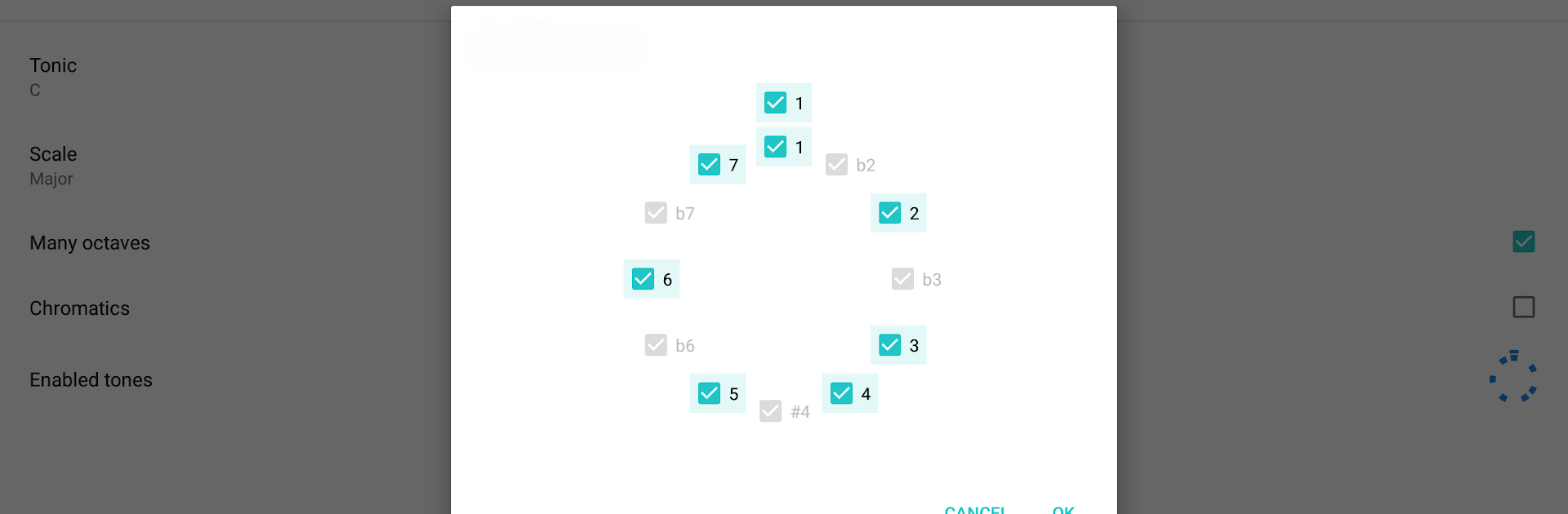Why limit yourself to your small screen on the phone? Run Functional Ear Trainer — Ear training made easy, an app by Kaizen9 Apps, best experienced on your PC or Mac with BlueStacks, the world’s #1 Android emulator.
About the App
Ever wondered how some musicians just seem to pick up melodies by ear or play along instantly with a band? Functional Ear Trainer — Ear training made easy from Kaizen9 Apps is here to help you get there, no matter your experience level. Whether you’re starting out or already comfortable with your instrument (or even if you don’t play one), this app makes building your musical ear a lot more approachable—and honestly, kind of fun.
App Features
-
Context-Based Ear Training
Instead of just drilling random intervals, this app teaches you to recognize how each note fits in a key. That way, you’ll start hearing music more like a language, not just a collection of sounds. -
Adapted for Everyone
It doesn’t matter if you’re a total beginner, a lifelong musician, or someone who simply enjoys music—this ear training adapts to you. Young kids, adults, and everyone in between can jump in. -
Simple Daily Practice
All it asks is about ten minutes a day. No overwhelming lessons or huge time commitment—just a little regular practice to get real results. -
Musical Independence
By working with this method, you’ll actually start to pick out melodies, improvise with others, or even compose music, just from what you hear—no more guessing or hoping you hit the right notes. -
Based on Proven Methodology
The approach is inspired by Alain Benbassat’s functional ear training technique, known for helping people unlock relative pitch more naturally. -
Handy for All Instruments—Or None
You don’t need to play piano, guitar, or anything at all. If you love music, you’re good to go. -
Seamless Experience on Big Screens
If you want a break from tiny phone speakers, try Functional Ear Trainer — Ear training made easy with BlueStacks on your computer for a comfortable, immersive session.
Functional Ear Trainer — Ear training made easy is about making ear training accessible and enjoyable, so you can interact with music in a totally new way. Give your ears a little daily exercise, and see how much more music starts to make sense.
Eager to take your app experience to the next level? Start right away by downloading BlueStacks on your PC or Mac.