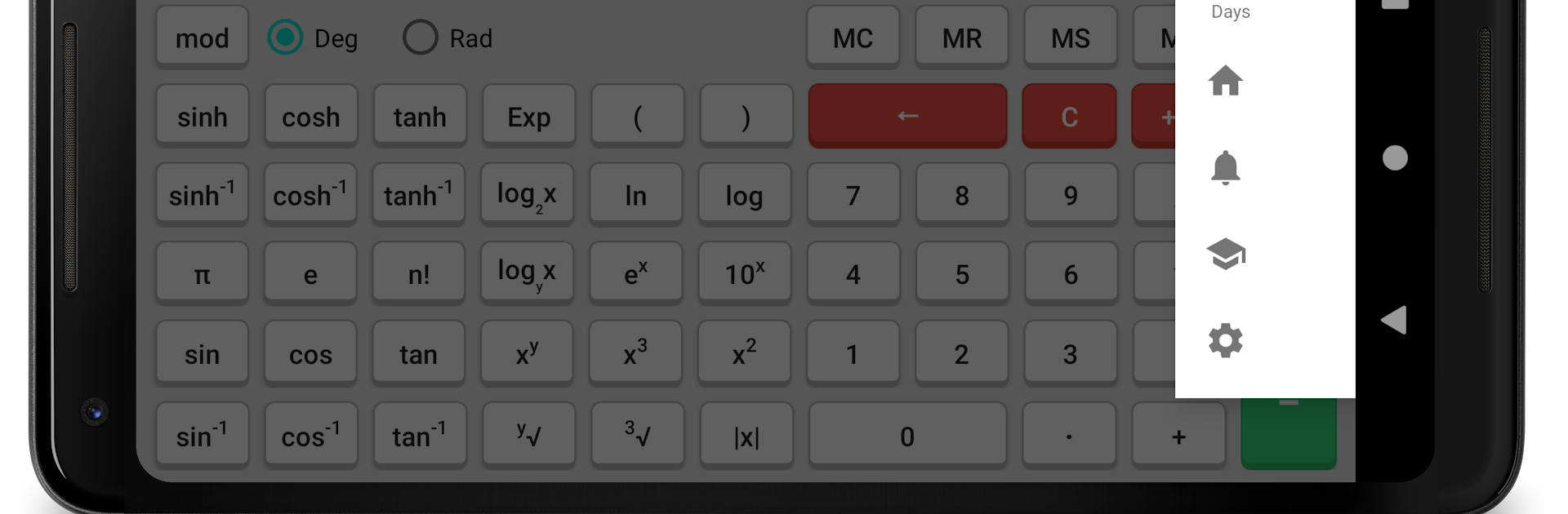Multitask effortlessly on your PC or Mac as you try out GATE Virtual Calculator 2020, a Education app by Iridium-Tech on BlueStacks.
GATE Virtual Calculator 2020 feels like a practice hub built around the exact calculator students will face in the GATE or JAM exam. The layout mirrors the official virtual calculator, so the buttons sit where the brain expects them, which builds real muscle memory and cuts down on second guessing. It runs fully offline, so someone can keep crunching even when the signal is weak, and calculations come out clean and consistent without odd rounding surprises. On a PC through BlueStacks it is even easier to live with, since the larger screen makes the keypad clear and mouse clicks feel quick and tidy, almost like tapping a desk calcualtor.
There is more than the calculator tucked in here, especially for Chemical Engineering folks. A neat GATE Chemical syllabus is included, along with focused study materials for CH, a PSU list, and a few quick links for that branch. Notifications pop up with reminders that are actually useful for planning prep instead of noisy spam. The whole thing stays lightweight and to the point, so there is no wading through clutter to get a calculation done. It is not pretending to be some mega programmable tool, it sticks to the rules and format that appear in the exam, which is exactly the point. Someone who wants steady practice, faster keystrokes, and less confusion on test day will get what they need here, and using it on BlueStacks just makes the routine a bit calmer and more deliberate.
Ready to experience GATE Virtual Calculator 2020 on a bigger screen, in all its glory? Download BlueStacks now.