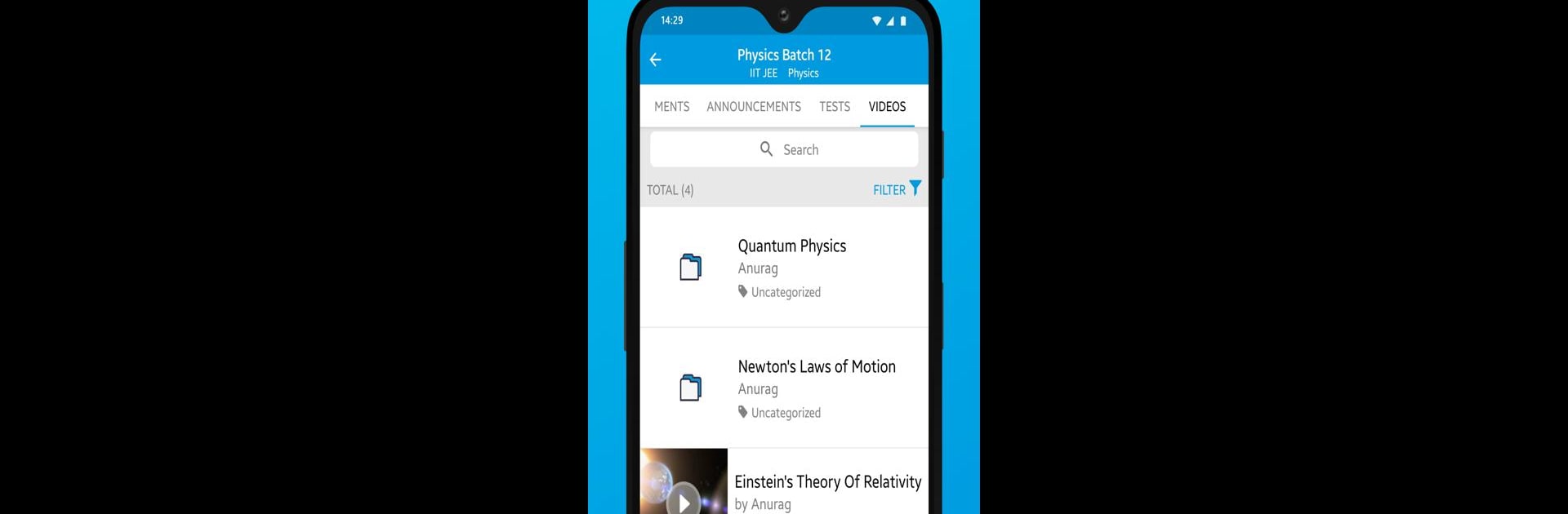Why limit yourself to your small screen on the phone? Run GDC CLASSES – Pharma Aspirants 1st Choice, an app by Education Star Media, best experienced on your PC or Mac with BlueStacks, the world’s #1 Android emulator.
About the App
Ready to tackle pharmacy entrance exams with a bit more confidence and a lot less hassle? GDC CLASSES – Pharma Aspirants 1st Choice has your study routine covered. Whether you’re prepping for GPAT, NIPER, Drug Inspector, or Pharmacist exams, this app puts everything you need—study materials, practice tests, lectures, and community discussions—right at your fingertips. No frills or fuss, just a smoother way to stay on track.
App Features
-
All-in-One Pharmacy Prep
From past question papers to focused video classes, this app keeps resources for GPAT, NIPER, Drug Inspector, and Pharmacist exams all in one spot, so you won’t be wasting time bouncing from site to site. -
Interactive Test Series
Get your feet wet with online test series and quizzes designed to make revising less stressful. There are even some free quizzes that might score you access to premium content. -
Access to Study Materials
Flip through digital notes or order hard copy books—there’s a setup for whatever study style works best for you. -
Community Chatroom
Curious about a tough topic or just want to pick someone’s brain? Hang out in the open discussion areas, connect with other students, and swap tips and questions—log in and it’s free to join in. -
Expert Video Courses
If reading isn’t cutting it, check out classes taught by experienced instructors. The video content cuts through the fluff to help you focus where it counts. -
Flexible Learning, Anywhere
Study on your own terms—while you’re at home, on the bus, or working in a café. The app works well on mobile, but if you’d rather have a bigger view, it’s easy to open up with BlueStacks, too. -
Free Login and Sneak Peeks
There’s no paywall blocking your first look. Jump in, try out some features, and see if it matches your pace before diving deeper.
With GDC CLASSES – Pharma Aspirants 1st Choice by Education Star Media, you get a direct, no-nonsense toolkit for tackling your pharmacy goals, all in one handy place.
Eager to take your app experience to the next level? Start right away by downloading BlueStacks on your PC or Mac.