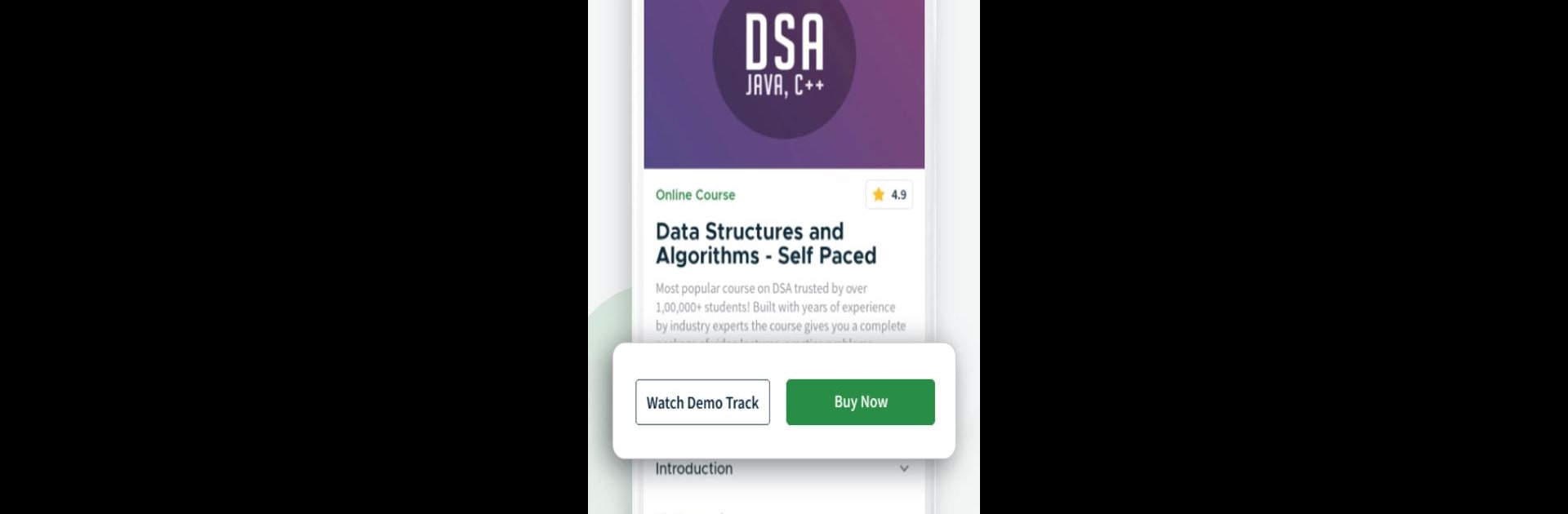Multitask effortlessly on your PC or Mac as you try out GeeksforGeeks – Learn To Code, a Education app by GeeksforGeeks on BlueStacks.
About the App
Curious about coding, prepping for a big tech interview, or just like sinking your teeth into computer science topics? GeeksforGeeks – Learn To Code might be just what you’re after. Whether you’re a total newbie trying to learn Python basics or someone aiming to brush up on data structures for your next interview, this app brings the whole GeeksforGeeks universe right to your screen. There’s tons of content, a helpful community, and features that genuinely make studying feel less like a chore.
App Features
-
Personalized Content Feed
Your feed is tailored to what you want to see—think interview prep, the latest tech articles, coding puzzles, you name it. -
Smart Search Tools
Looking for a deep dive into algorithms? Or just a simple explanation of linked lists? The search function is quick and actually useful, helping you track down exactly what you want. -
Course Downloads for Offline Use
You can download course videos and keep learning anywhere, even if you’re miles from Wi-Fi. -
Keep Up With the Latest
Stay current as new articles and tutorials on everything from dynamic programming to trending frameworks pop up all the time. -
Offline Reading
Perfect for commutes or those moments when the internet just doesn’t want to cooperate—grab your favorite articles or lessons and read them whenever. -
Real Interview Experiences
Explore real-life stories and tips from people who’ve interviewed at places like Amazon and Google. It’s the inside scoop without the sugarcoating. -
Night Mode
Switch on night mode and your eyes will thank you during those late-night study marathons. -
Quiz Yourself
Tons of multiple-choice questions across topics to quickly check your understanding or do a bit of last-minute revision. -
Huge Range of Topics
From programming essentials like C, Java, and Python, to data structures, algorithms, advanced topics (machine learning, cybersecurity)—it’s a one-stop shop for computer science lovers. -
Focus on Exams and Interviews
Handy materials to prepare for competitive exams like GATE, ISRO, and company-specific interviews. -
Extra Learning Tools
Tutorials, brain teasers, tech blogs, and a helpful community all in one spot.
And if you want to enjoy GeeksforGeeks – Learn To Code on a bigger screen, using BlueStacks makes it a breeze to work through courses or articles on your laptop or computer.
Big screen. Bigger performance. Use BlueStacks on your PC or Mac to run your favorite apps.