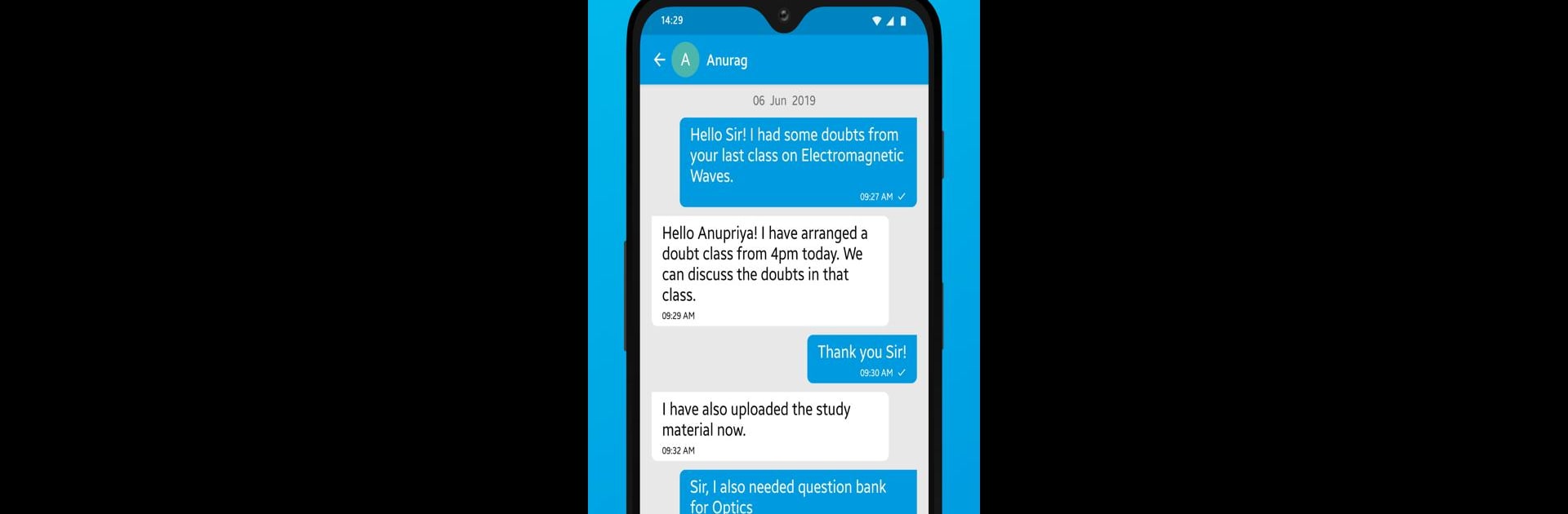Let BlueStacks turn your PC, Mac, or laptop into the perfect home for GEO DESTINATION (GD), a fun Education app from Education Sky Media.
About the App
Ever wish you could keep track of all your tutoring class info without flipping through papers or digging through emails? GEO DESTINATION (GD) from Education Sky Media is made for that. This app puts everything about your (or your child’s) learning in one place—easy, straightforward, and just a tap away. Whether you’re a student, parent, or even a busy tutor, you’ll find it makes school and class management way less stressful.
App Features
-
Easy Attendance Checks:
Curious if your child showed up for class? Check attendance with a couple of taps—super handy for busy parents or students trying to stay on top of things. -
Hassle-Free Fee Tracking:
No more guessing when the next payment is due. The app lets you see fee records and payment status at a glance, which seriously cuts down on confusion. -
Simple Homework Management:
Submit homework online—no printer or paper required. Students can upload assignments easily, while teachers and parents can check what’s done (or not). -
Performance Snapshots:
Detailed reports help you follow academic progress without any fuss. Spend less time worrying and more time celebrating those wins. -
Clean, Simple Interface:
Even if apps aren’t your thing, you’ll find GEO DESTINATION (GD) intuitive to use. The whole experience feels organized, not overwhelming. -
Anytime Access:
Need to check class details while on another device? It’s there for you—especially convenient if you’re using BlueStacks to access all the features on your PC.
GEO DESTINATION (GD) brings day-to-day school management into your pocket, making life a bit smoother for students, parents, and tutors alike.
Switch to BlueStacks and make the most of your apps on your PC or Mac.