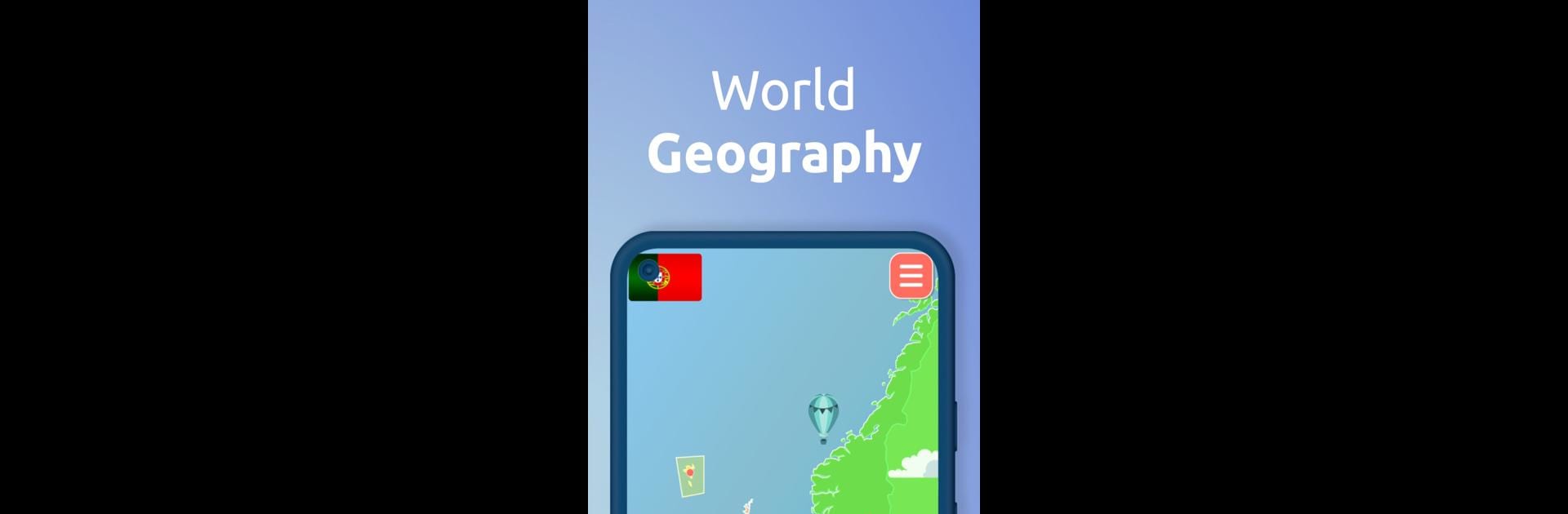Let BlueStacks turn your PC, Mac, or laptop into the perfect home for GeoExpert: World Geography Map, a fun Education app from Sierra Chica Software SL.
About the App
GeoExpert: World Geography Map takes the classic geography quiz and gives it a friendly, interactive twist. If you’ve ever wanted an easy way to brush up on world maps, discover countries you’ve never heard of, or just get better at recognizing flags, this app from Sierra Chica Software SL brings geography learning to wherever you are. Jump in for a quick study session or challenge yourself with real map-based quizzes—there’s always something new to explore.
App Features
-
Interactive World Map Quizzes
Test your ability to find every country, territory, or capital on a detailed world map. Whether you’re prepping for a school assignment or just curious, GeoExpert: World Geography Map makes discovering the globe surprisingly fun. -
Study Mode for Curious Minds
Tap into study mode whenever you want to see stats, flags, populations, or capitals at your own pace. It’s a laid-back way to explore, with real info that’s kept up-to-date—no outdated encyclopedias here. -
Learn by Region or Country
Feel like focusing on a single spot? Dive into country-specific maps for the USA, France, Germany, Canada, Russia, and more. You can zero in on a region, explore its provinces or states, and make sense of local geography without feeling overwhelmed. -
Discover Natural Wonders
Geography isn’t just about borders and names. Check out mountain ranges, rivers, seas, lakes—even famous world monuments. Quiz yourself on natural landscapes and learn fascinating trivia as you go. -
Flags, Islands & Dependent Territories
Want to know the flag of every country or spot tiny islands on the map? This app lets you learn about areas that often get skipped over—plus, you can tackle quizzes on lakes, oceans, and dependent territories too. -
Great for All Ages
With games and challenges that never talk down to you, GeoExpert: World Geography Map is a true fit for both kids learning the basics and adults who want a refresher. Tired of textbook geography? This makes learning feel more like play. -
Stays Current
No need to worry about outdated maps or info. The app keeps pace with international changes, so you’re always working with accurate, current details. -
Seamless Experience Across Devices
Easily hop between your mobile device and BlueStacks on your computer if you want a bigger view or need to study longer without draining your phone battery.
GeoExpert: World Geography Map turns world learning into something you’ll actually look forward to—no memorization drills required.
BlueStacks gives you the much-needed freedom to experience your favorite apps on a bigger screen. Get it now.