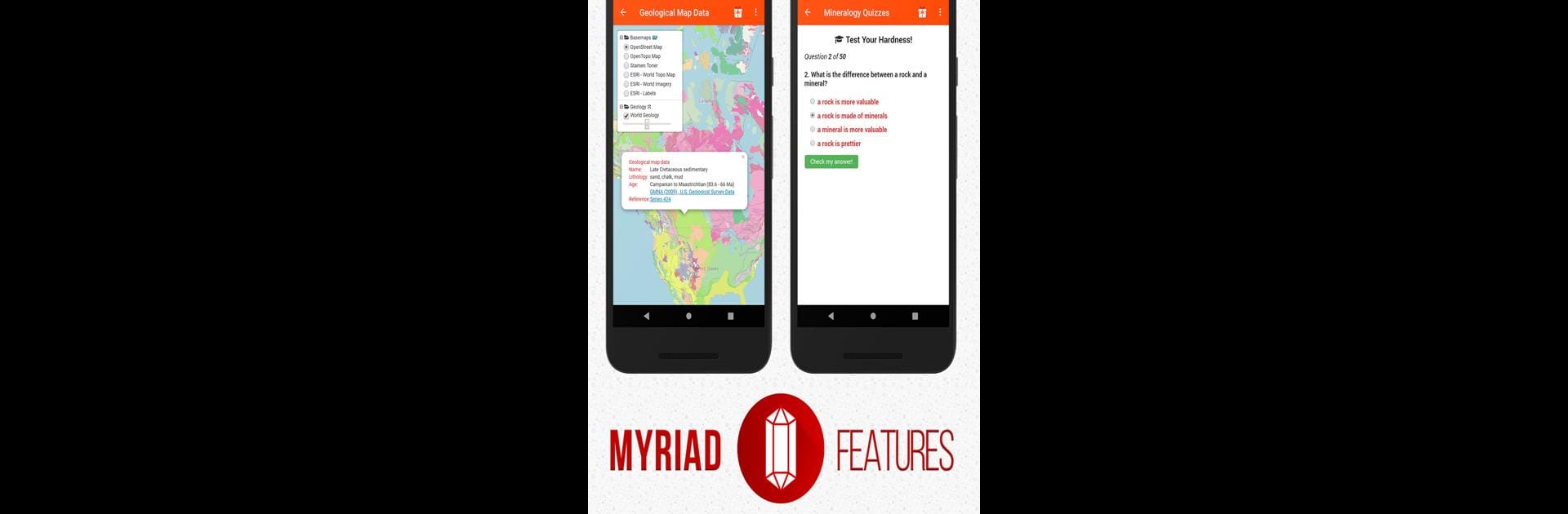Get freedom from your phone’s obvious limitations. Use Geology Toolkit Premium, made by Andrei Ionut Apopei, a Education app on your PC or Mac with BlueStacks, and level up your experience.
About the App
Curious about the rocks you find on hikes or need a quick reference before your next geology exam? Geology Toolkit Premium, designed by Andrei Ionut Apopei, puts a whole world of rocks, minerals, and fossils right at your fingertips. Whether you’re a student, a dedicated geologist, or just someone who’s always wanted to tell quartz from calcite, this education app makes learning geology straightforward and genuinely fun. No internet required—just open it up, and you’ll have a complete geology guide at your command.
App Features
-
Polished, Intuitive Design
Enjoy a user-friendly interface that’s totally ad-free—so you can focus on exploring geology without interruptions. -
Packed with Content
Dig into fundamentals of geology, mineralogy, petrology, crystallography, paleontology, and more. From the origins of earth to mineral formations, it’s all here. -
Quick Rock & Mineral ID
Detailed guides and over 500 images let you identify common rocks and minerals, even without expensive lab equipment or microscopes. -
Huge, Searchable Databases
Browse thousands of fully searchable entries, including 117 minerals and over 3,000 rocks—plus handbooks and field guides for petrologists and mineralogists. -
Quiz Yourself
Test what you’ve learned with geology quizzes and question sets. There are over 100 geological facts and brain teasers to keep things interesting. -
Fossils & Gemstones
There’s a dedicated section for paleontologists featuring 500+ fossil entries, as well as a gemstones area for fans of sparkling minerals and crystals. -
Interactive Tools
Benefit from built-in tools like a GeoCompass, GPS locator, flowcharts, diagrams, mineral associations, and even a Periodic Table. -
Comprehensive Dictionary
Instantly look up over 10,000 geological terms and concepts, covering everything from structural geology to mineral chemistry. -
Offline Ready
All features work without an internet connection—great for field trips, classroom labs, or whenever you’re off the grid.
Trying it on your PC or Mac? Geology Toolkit Premium works seamlessly with BlueStacks, giving you even bigger visuals and easier navigation.
Monthly updates mean there’s always something new to discover and explore, no matter your level of expertise.
BlueStacks brings your apps to life on a bigger screen—seamless and straightforward.