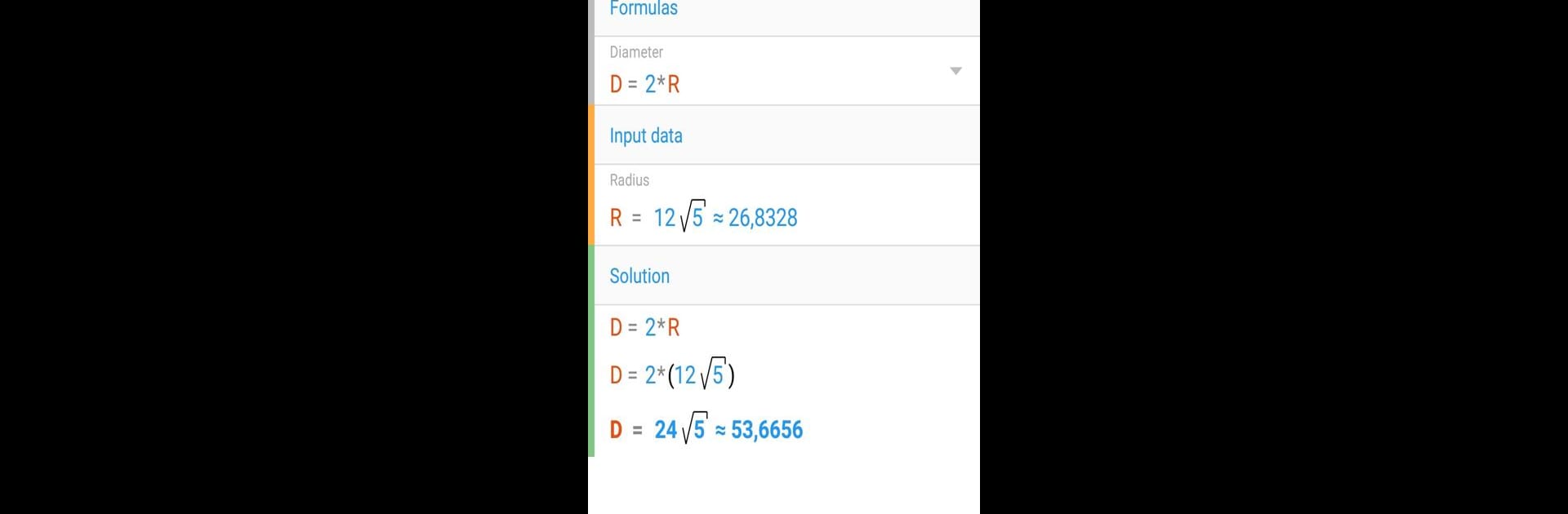Why limit yourself to your small screen on the phone? Run Geometry PRO, an app by NaNSolvers, best experienced on your PC or Mac with BlueStacks, the world’s #1 Android emulator.
About the App
Ever get stuck on a tricky geometry homework problem or need a quick refresher before a big test? Geometry PRO by NaNSolvers is built for those moments. Whether you’re a student, teacher, or just someone curious about shapes and math, this education app helps you untangle geometry problems, showing all the steps and making those abstract concepts a whole lot clearer. If you use BlueStacks, you can even check out all those features on a bigger screen.
App Features
-
Step-by-Step Solutions
Not just quick answers—get the full breakdown of how to solve each geometry problem. You’ll see every formula used along the way, so you actually understand how to get from question to solution. -
Supports Advanced Calculations
Handles a wide range of numbers: fractions, roots, exponents, decimals, and even Pi. Just plug in your values (parentheses are allowed!), and you’re good to go. -
Comprehensive Shape Coverage
From classic figures like triangles, squares, and circles, to advanced shapes like platonic solids, cylinders, and even some 3D forms—Geometry PRO has you covered. Need to work with a regular hexagon, an ellipse, or more exotic shapes like spherical caps or annulus sectors? They’re all there. -
Customizable Data Entry
No rigid path here: enter whichever measurements you know first (an angle, a side, maybe area), and the app figures out the rest. If you only have one side and an angle of a triangle, that’s enough to get the ball rolling. -
Instant Error Checking
Accidentally type something off? The app spots mistakes and helps you fix them right away, so you spend less time troubleshooting and more time actually solving. -
Formula Reference
All those geometry formulas you usually have to dig around for? They’re built right in and explained with every solution, which is especially handy if you’re cramming or need a quick reminder. -
Expanded Toolset in PRO Version
The app unlocks even more complex shapes and theorems—think everything from truncated cones and dodecagons to laws of sines and cosines, spherical geometry, and plenty more. Great if you’re facing stuff beyond the basics. -
Easy to Use Interface
Geometry PRO’s interface is clean and powerful without being overwhelming, so you can focus on the problem at hand instead of getting lost in menus. -
Perfect for Homework or Class Prep
Whether you’re reviewing for a quiz, checking your answers, or just want to see how different kinds of geometry problems are actually solved, this app saves you a ton of time. And with BlueStacks, you can see solutions extra clear on your desktop setup.
Switch to BlueStacks and make the most of your apps on your PC or Mac.