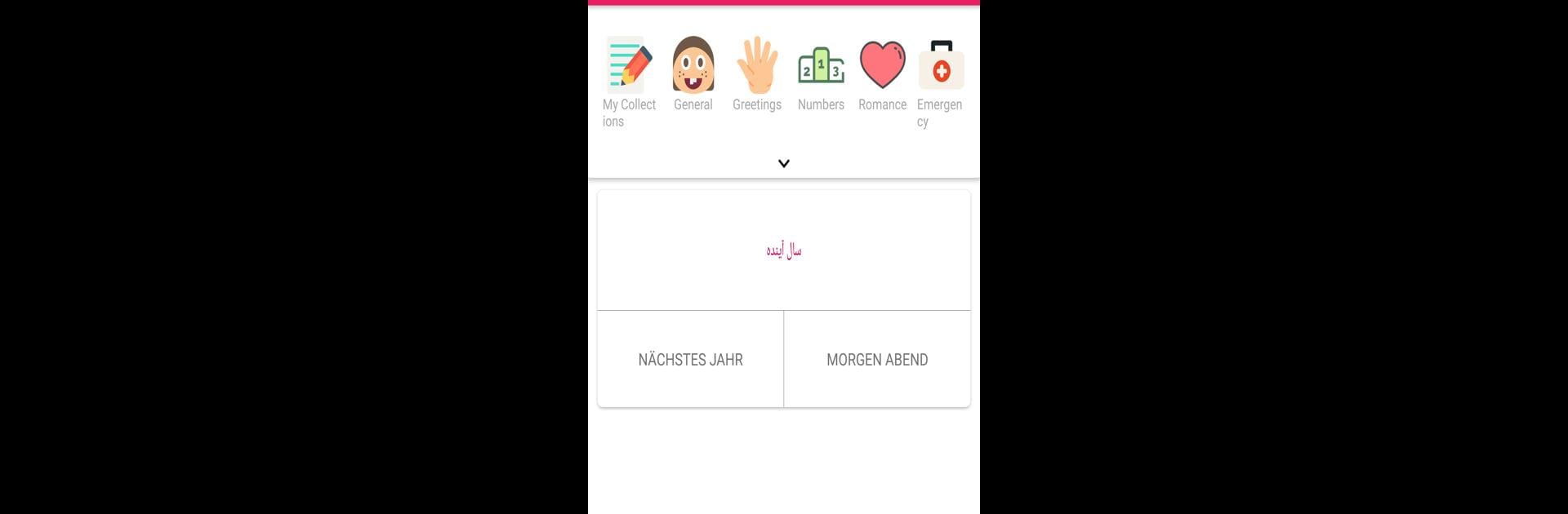Multitask effortlessly on your PC or Mac as you try out German Persian Offline Dictionary & Translator, a Education app by Dragoma on BlueStacks.
So, this German Persian Offline Dictionary & Translator app is honestly super useful if you’re swapping between those two languages and don’t want to be fiddling back and forth between a bunch of screens. What’s nice is that everything’s offline, so if someone’s got spotty internet or just doesn’t want to use data, the dictionary and translations are still there. The standout thing is how it pops up definitions right on top of whatever’s open — like, if there’s a word in an ebook or something on a website, just copy the word and this little window shows up with the meaning. It feels quick, almost like it’s part of every app people are using, especially when running it on a bigger PC screen with BlueStacks.
Beyond that, there are actually lots of extra features packed in. There’s a floating button that’s always around for quick searching, and stuff like example sentences, voice recognition to practice or check pronunciation, and even audio clips from native speakers — actually legit ones, not those awkward robot voices. People can make flashcards of words they want to practice or save tricky ones as favorites, plus there’s space to jot down little notes on stuff they keep forgetting. For anyone really trying to get serious about learning, there are tests and random word features too, so it’s not just translation but also a bit like a mini-language tutor. Everything runs two ways (German to Persian and Persian to German), so it doesn’t matter which language someone’s starting from. It just feels like a handy all-in-one tool that’s easy to pop open on PC, especially if using BlueStacks, and it does a lot more than just bare-bones translation.
Eager to take your app experience to the next level? Start right away by downloading BlueStacks on your PC or Mac.