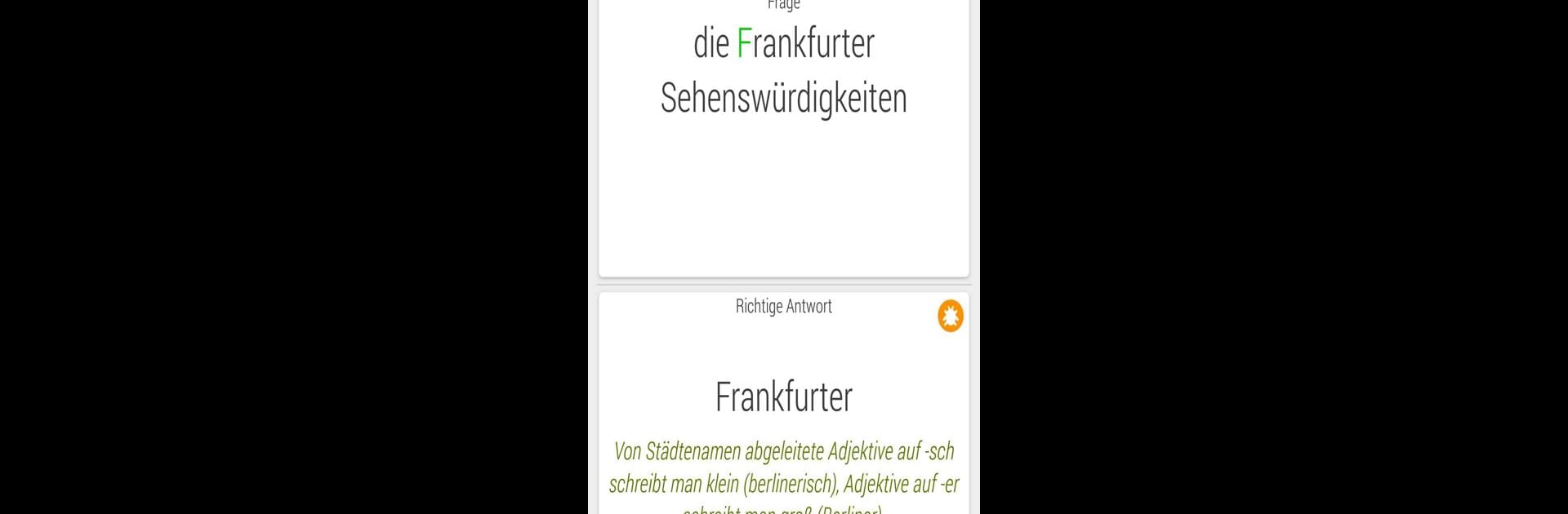What’s better than using Deutsche Rechtschreibung by Eductify? Well, try it on a big screen, on your PC or Mac, with BlueStacks to see the difference.
About the App
If you’ve ever stumbled over German spelling rules or mixed up those tricky words that sound almost the same, Deutsche Rechtschreibung from Eductify is here to make your life a bit easier. This education app is packed with interactive exercises designed to help anyone—kids or adults—feel more confident in German spelling. Whether you want to brush up for school, prep for a test, or just make fewer slip-ups in everyday writing, you’ll find lots of helpful practice right here.
App Features
-
Word Confusion? Sorted.
Unsure when it’s “das” or “dass”? Not sure about “wider” and “wieder”? The app gives you clear, bite-sized exercises to nail down these sound-alike words and those pesky letter combos, like b/p or d/t. -
Vowels Made Simple.
German’s a stickler for long and short vowel sounds. Practice games walk you through distinguishing—without the stress—when to stretch out a vowel and when to keep it short and snappy. -
Compound Words Practice.
If hyphens or long words trip you up, you’ll find a whole set of exercises focusing on how to correctly build, split, or write compound words. -
Upper and Lowercase, No Guessing.
Still shaky on what needs that capital letter? The app quizzes you on all the typical trouble spots: time expressions, nouns, and number words, so you’ll get used to spot-on capitalization. -
Writing Together or Apart.
Can’t tell when to keep words together or write them apart? You’ll get targeted lessons on these cases, making those decisions feel almost automatic. -
Grammar Brush-up.
Want to feel more at home with German word types and sentence structure? There’s a neat selection of short exercises and tips, so your grammar game stays strong.
You can even use Deutsche Rechtschreibung on your PC using BlueStacks, which makes diving into extra practice easy no matter where you are.
BlueStacks gives you the much-needed freedom to experience your favorite apps on a bigger screen. Get it now.