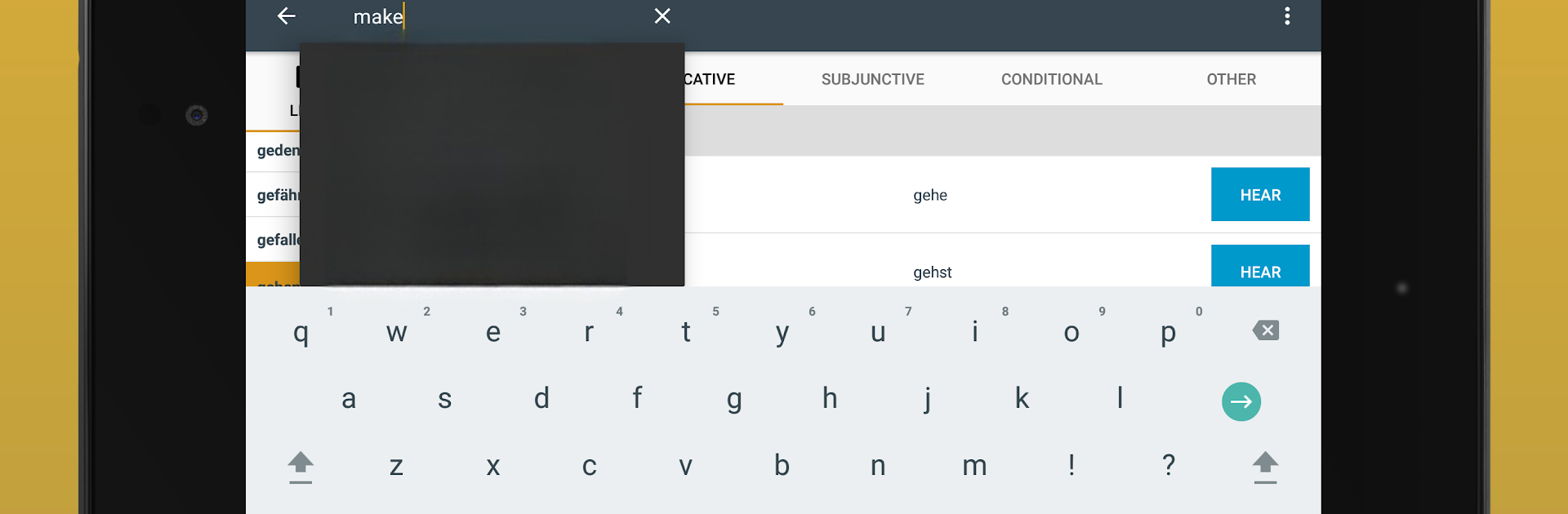Upgrade your experience. Try German Verb Conjugator, the fantastic Education app from Ian Tipton, from the comfort of your laptop, PC, or Mac, only on BlueStacks.
About the App
If you’re studying German or just need a handy reference for all those tricky verb forms, German Verb Conjugator by Ian Tipton is here to help. This app keeps things simple: just look up any verb, and you’ll get every tense you could ask for. It’s like carrying your own pocket-sized language guide—super convenient whether you’re at home or trying to remember something on the fly.
App Features
-
Huge Verb Library
Find more than 1,500 German verbs, each one neatly organized and ready for you to browse. No more scrambling through textbooks. -
All 16 Tenses Covered
Not sure about the plusquamperfekt or struggling with futur II? Check every tense for any verb—you’ll see all the forms at a glance. -
Lightning-Fast Search
Just start typing, and you’ll get what you need right away. The built-in search saves loads of time, especially when you’re in a rush. -
Audio Pronunciations
Not sure if you’re saying something the right way? Hit the audio button beside the verb and hear exactly how it’s pronounced. You’ll spot audio-available verbs by a little speaker icon (heads up: you’ll need to be online for this). -
Favorites List
Bookmark verbs you’re working on so you can find them again without scrolling or searching. -
Recent Verbs
Track down verbs you’ve checked out in the past. Super helpful for repeated study or those stubborn verbs that just don’t stick. -
Easy Copy and Print
Copy verb tables, email them to yourself, and even print them out if you like learning the old-school way.
For an even bigger and clearer view, you might want to try German Verb Conjugator using BlueStacks on your computer. It’s a great way to make the most of this straightforward and useful app.
Ready to experience German Verb Conjugator on a bigger screen, in all its glory? Download BlueStacks now.