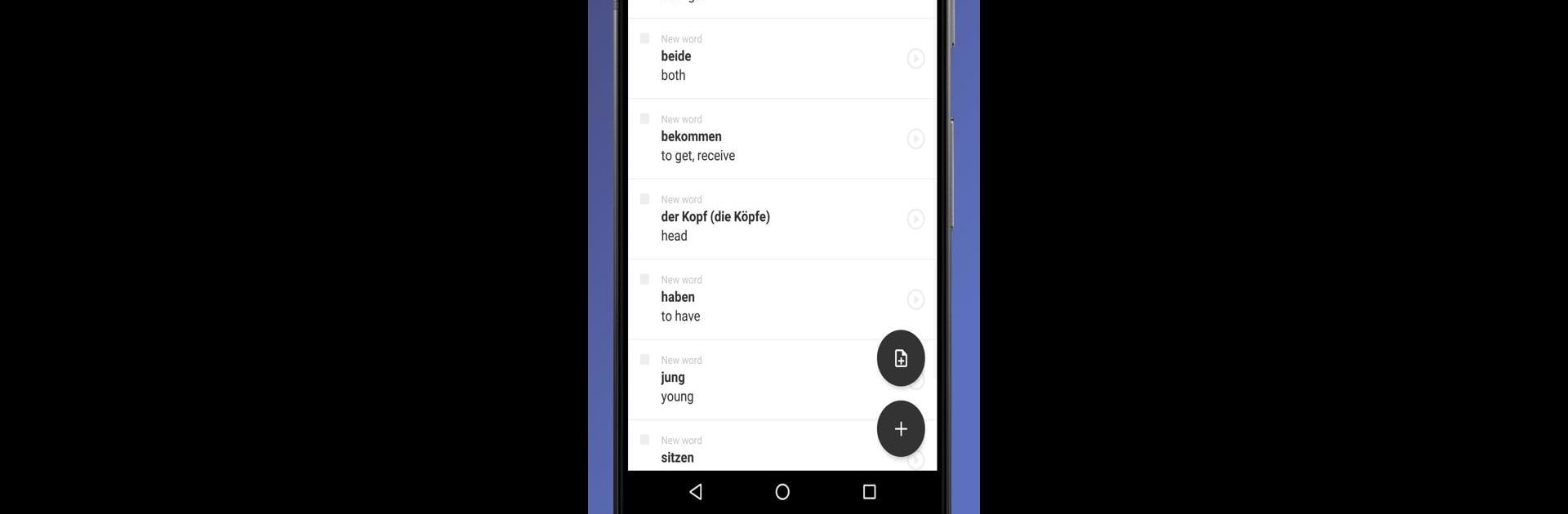Why limit yourself to your small screen on the phone? Run German Words. Flash Cards. Vocabulary Builder, an app by POAS, best experienced on your PC or Mac with BlueStacks, the world’s #1 Android emulator.
About the App
Looking to pick up new German words but don’t know where to start? German Words. Flash Cards. Vocabulary Builder by POAS makes expanding your vocab surprisingly easy and even kind of fun. The app lays everything out in a way that makes sense, whether you’re squeezing in five minutes of study on your phone or setting up your flash card routine on BlueStacks for some bigger screen practice. It’s straightforward, no-nonsense, and built for anyone serious about learning German, no matter your level.
App Features
-
Organized Learning
You’ll find thousands of German words and essential phrases, all sorted neatly into handy categories. Whether you’re into travel, food, or daily life topics, you can go straight to what interests you most. -
Personalized Flash Cards
Got a specific word list in mind? You can create your own custom flash cards and even set up unique categories—totally tailored to how you want to learn. -
Smart Learning Algorithm
There’s some real brain science at work here. The app uses a system inspired by the Hermann Ebbinghaus learning curve, helping you actually remember new words, not just cram them and forget. -
Offline Access
Ever found yourself wanting to study without Wi-Fi? No problem—you can use all the main features and access your flash cards even without an internet connection. -
User-Friendly Interface
The whole thing’s designed to be easy to pick up, with helpful hints when you first start out. No getting lost or overwhelmed—just straight-up learning at your pace.
Big screen. Bigger performance. Use BlueStacks on your PC or Mac to run your favorite apps.