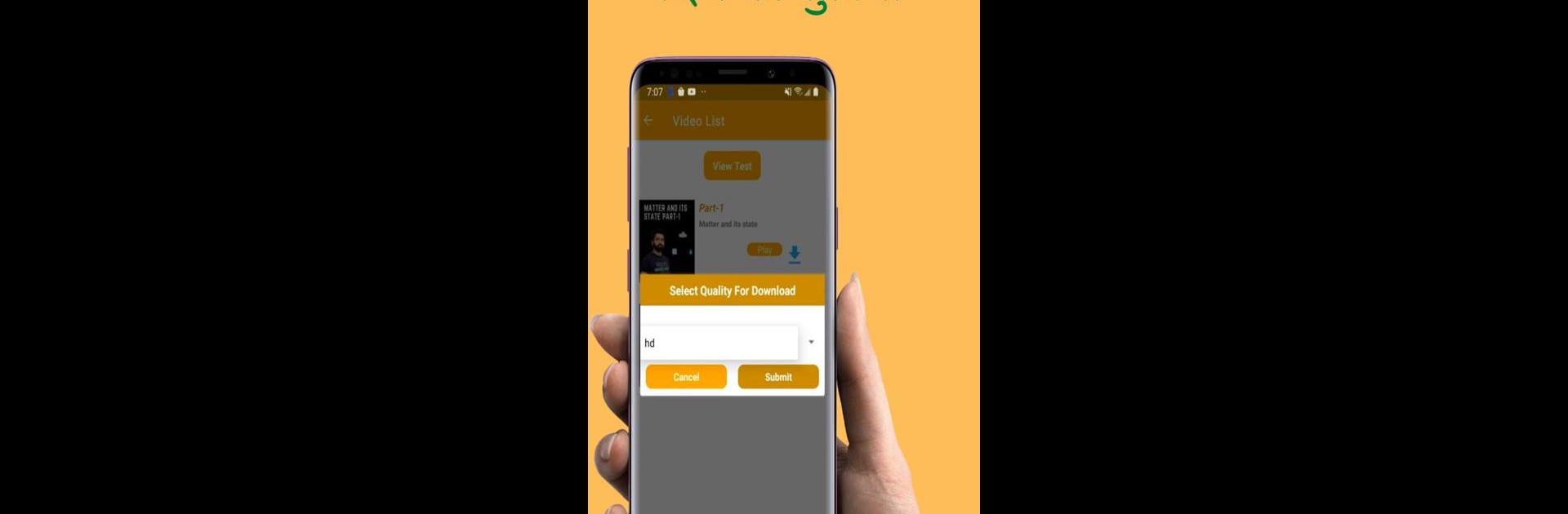Why limit yourself to your small screen on the phone? Run Taiyari Karlo, an app by Taiyari Karlo, best experienced on your PC or Mac with BlueStacks, the world’s #1 Android emulator.
About the App
Getting ready for the Rajasthan Police Constable exam but live far from the city? Taiyari Karlo is here to bring coaching right to your phone, so you can study at your own pace. Whether you’re juggling responsibilities at home or just want an affordable, flexible way to prepare, this education app by Taiyari Karlo covers all the bases. From smartly structured courses to cool quizzes with rewards, the app aims to make learning both accessible and a bit more fun—especially for students in rural areas.
App Features
-
Browse Before You Buy
Curious about what’s inside? Check out a topic-wise breakdown of every subject before picking a course. No surprises—just a clear look at what you’ll be learning. -
Choose How You Study
Not everyone needs the full package. You’re free to buy the complete course or just select the subjects you want to focus on. -
Play to Win Rewards
Need a little motivation? Join ‘Khelo Aur Jeeto’ quizzes, earn coins by answering simple questions, and use those coins towards unlocking courses. -
Test Series for Practice
Strengthen your prep with test series available for individual subjects or the entire curriculum. It’s a solid way to see where you stand. -
Detailed Result Analysis
After a test or a quiz, get an in-depth breakdown of your performance. Find out your rank and spot the areas where you could use a bit more practice. -
Live Classes Included
When you sign up for a course, you’ll also get access to live classes for different competitive exams. It’s a handy way to get extra support right when you need it. -
Offline Study Option
Worried about spotty internet? No problem. Download course materials within the app and study when it suits you—no constant connection required.
If you’re keen to use Taiyari Karlo on your computer, BlueStacks makes that option pretty simple, too.
Ready to experience Taiyari Karlo on a bigger screen, in all its glory? Download BlueStacks now.