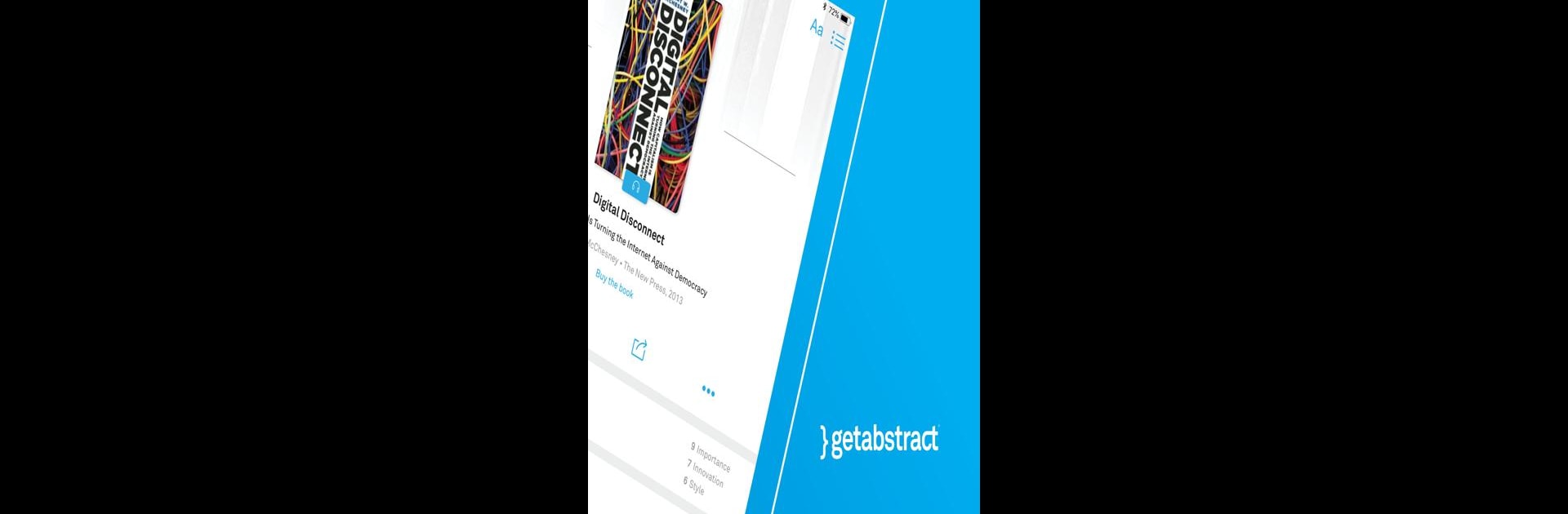What’s better than using getAbstract: Book Summaries by getabstract? Well, try it on a big screen, on your PC or Mac, with BlueStacks to see the difference.
getAbstract is basically the kind of app that makes you feel like you’re cheating time a little. It’s packed with short, super-concise summaries of nonfiction books, articles, and even video talks – and each one only takes around ten minutes to get through. So instead of staring down a stack of thick business books or all those productivity guides everyone keeps recommending, you can just pull up the summary for the main points. It covers a ton of topics, like leadership, science, health, and personal development, so there’s something for just about anyone who likes to learn new things without getting bogged down by hundreds of pages.
What’s cool is, whether someone likes to read or prefers listening, getAbstract handles both. It’s got audio versions, and the text is easy to skim. If you’re playing around on BlueStacks for PC, it feels super easy to jump from summary to summary. And they’ve actually got these curated channels, so if a user is especially into, say, productivity or tech, there’s a collection of reads that fit. It works in a bunch of languages, and yeah, stuff can be sent right to Kindle or accessed offline, which is handy if someone likes to switch devices or read on a commute. It’s obvious that the team behind it goes for quality; every summary is hand-picked and nicely written – not just auto-generated fluff – and since they work with big publishers and well-known partners, the variety is solid. Basically, it’s the kind of app that crams a lot of smart ideas into really approachable chunks. No need to stress about not finishing the whole book anymore.
BlueStacks brings your apps to life on a bigger screen—seamless and straightforward.