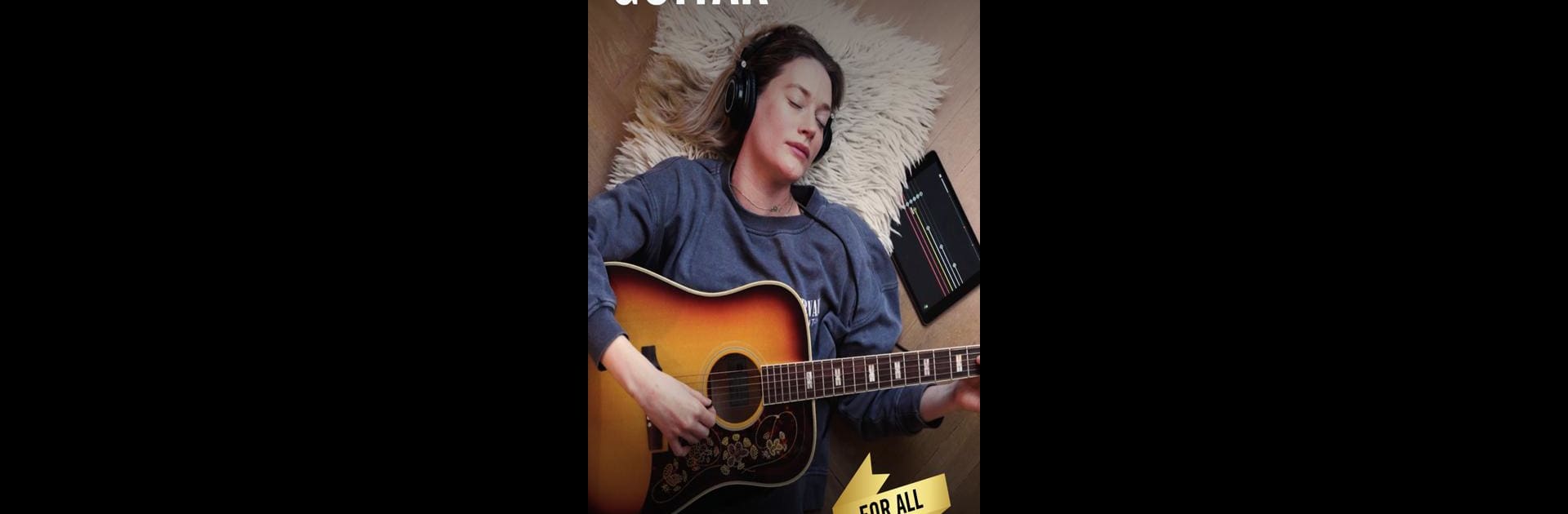Let BlueStacks turn your PC, Mac, or laptop into the perfect home for Gibson: Learn to Play Guitar, a fun Education app from Zoundio AB.
Gibson’s guitar app is made for people who want to actually start learning guitar and just need someone to walk them through it without all the overload. It’s got a lot of beginner-focused stuff — step-by-step lessons that make sense, covering basics like chords and strumming, but also different techniques that show up as you go. It’s video-based with feedback as you play, which feels kind of reassuring because there’s a sense that it’s listening and reacting. What’s fun is that a lot of the practice uses real songs — well-known picks from artists like Tom Petty, Aerosmith, Dolly Parton, Santana, all that. It breaks songs down into manageable chunks so things don’t get overwhelming, and every lesson builds a little on the one before.
The built-in tuner is simple and quick to use, not fiddly or confusing, and there’s a metronome for keeping time as you go (which helps, even though anyone learning guitar knows rhythm can be a mess at first). The app supports both acoustic and electric styles with tabs and chords tailored for whichever you’re using. For anyone who wants some extras, there are tips from real guitarists scattered throughout, like insights on technique and ways to get the most out of practice. When using it on a PC with BlueStacks, it’s sort of convenient to have a bigger screen — makes following along easier, especially with the lesson videos and chord diagrams. It’s designed so beginners don’t get lost, but there’s still enough in there for people who already know a bit and want to pick up new things without starting at square one.
Switch to BlueStacks and make the most of your apps on your PC or Mac.