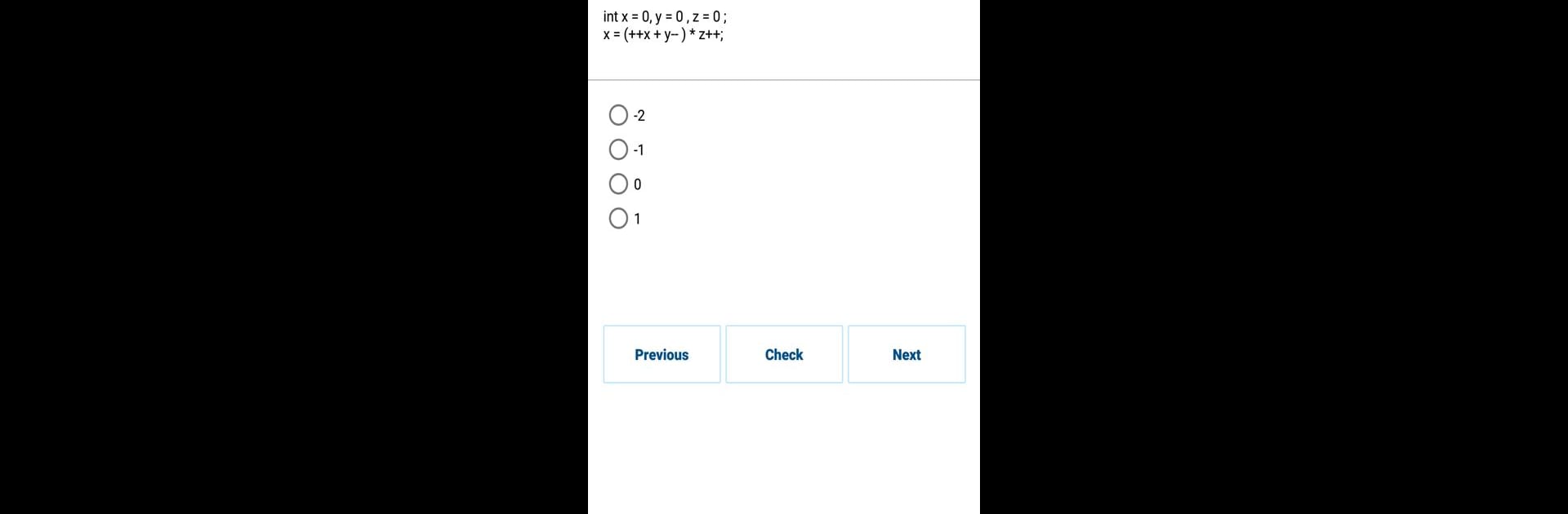Get freedom from your phone’s obvious limitations. Use Giri’s Tech Hub – Video Learning & Job Openings, made by Creazione Software, a Education app on your PC or Mac with BlueStacks, and level up your experience.
About the App
Want to brush up on coding and maybe hunt for your next gig? Giri’s Tech Hub – Video Learning & Job Openings is here to help. Whether you’re chasing down new tech skills or keeping an eye out for job opportunities, this app puts everything together in one easy spot. Created by Creazione Software, this is an Education app that feels both practical and approachable—great for anyone hoping to grow and explore in the tech world.
App Features
-
Video Lessons in Popular Tech Subjects
Explore bite-sized videos on Core Java, Advanced Java, PHP, and .NET. These aren’t your average stuffy lectures—they’re made so you can actually follow along, whether you’re a total beginner or a little more advanced. -
Find Relevant Job Openings
Tired of scrolling endless job boards? The app rounds up tech job postings for you. Just pop in during your video lessons and you’ll see current listings based on the fields you’re studying. -
Learn at Your Own Pace
Want to binge-watch a playlist or just catch a lesson on the go? You’re in charge here. Learn whenever it fits your schedule, no pressure or fixed class times. -
All-in-One Experience
No more jumping between apps—watch, learn, and job hunt from the same place. It feels organized, so you won’t get lost or sidetracked. -
Works Well with BlueStacks
Prefer a bigger screen? You can easily use Giri’s Tech Hub – Video Learning & Job Openings on your computer with BlueStacks, keeping everything bright and easy to navigate. -
Updated Topics & Growing List
As technology moves fast, so do the lessons. The app keeps its subjects fresh and adds more as new skills pop up in demand. -
Simple, No-Fuss Interface
No muss, no fuss. The design is straightforward, which means you can get right to learning or searching for jobs without fiddling with menus.
Switch to BlueStacks and make the most of your apps on your PC or Mac.