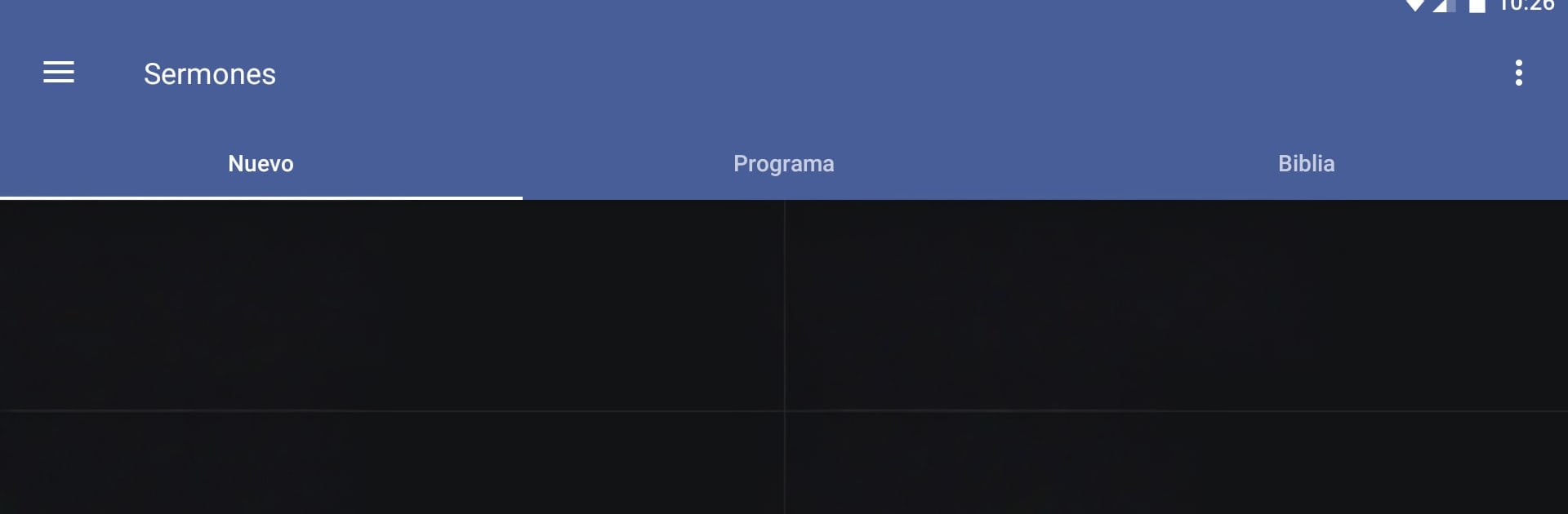Get freedom from your phone’s obvious limitations. Use Gracia a Vosotros, made by Subsplash Inc, a Education app on your PC or Mac with BlueStacks, and level up your experience.
About the App
Gracia a Vosotros puts trusted Bible teaching from John MacArthur in your pocket—fully in Spanish and easy to browse. You’ll find sermons, thoughtful articles, the daily devotional La verdad para hoy, and the ministry’s radio program all in one place. Prefer a bigger screen sometimes? You can also use it on your computer with BlueStacks.
App Features
- Sermons in Spanish: Stream messages organized by Bible passage or by topic, so you can jump straight to what you want to hear.
- Radio Program: Stay connected to the Gracia a Vosotros broadcast wherever you have an internet connection.
- Daily Devotional: Read La verdad para hoy for a brief, encouraging reflection to start (or end) your day.
- Articles that Equip: Explore practical pieces on life, ministry, and theology—clear, Bible-centered, and easy to share.
- Easy Sharing: Send a sermon or article to friends and family via Twitter, Facebook, or email with just a couple of taps.
- Ever‑Growing Library: Access a continually expanding collection of translated sermons and resources from John MacArthur.
- Works Across Devices: Designed for phones and tablets; if your device doesn’t have cellular data, you’ll need Wi‑Fi for streaming.
- Built with Care: Developed by Subsplash Inc and listed under the Education genre for straightforward learning and discipleship.
BlueStacks brings your apps to life on a bigger screen—seamless and straightforward.